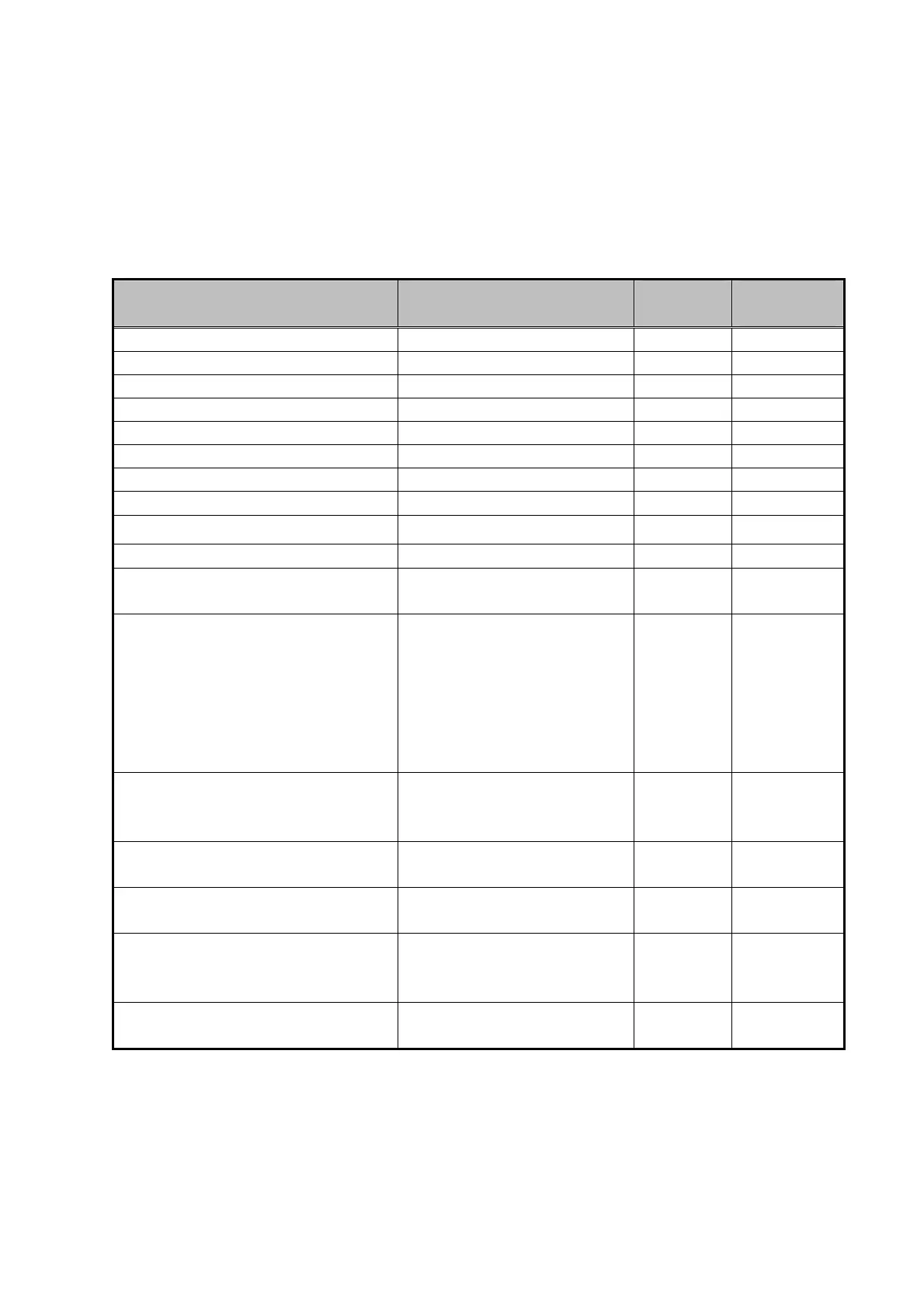42
2.9 Laser scanner (barcode)
2.9.1 Scannable codes
The following barcodes can be scanned using the laser scanner.
List of scannable codes
Barcode Check digit
Minimum and
maximum digits
EAN, JAN, UPC-A Modulus 10, weight 3 8 (fixed) 13 (fixed)
EAN, JAN, UPC-A add-on Modulus 10, weight 3 10 (fixed) 18 (fixed)
UPC-E Modulus 10, weight 3 7 (fixed) 7 (fixed)
UPC-E add-on Modulus 10, weight 3 9 (fixed) 12 (fixed)
Code39 Modulus 43/none
2
*
3
48
NW-7 Modulus 16/none
2
*
4
50
Interleaved 2 of 5 Modulus 10, weight 3/ none
4
*
1
60
Industrial 2 of 5 Modulus 10, weight 3/ none 2 48
Code93 Modulus 47, 2 digits
1 60
Code128 Modulus 103 1
100
※
5
MSI
Modulus 10, weight 2
Modulus 10 + modulus 10
2 50
IATA
Calculate all digits except the last
digit (15 digits)/
Calculate the coupon No. + data
block (15 digits)/
Calculate the data block only (15
digits)/
Modulus 10, weight 3/ none
2 50
GS1 DataBar (Omnidirectional,
Truncated)
(RSS-14 (Truncated))
Modulus 10, weight 3
14 (fixed) 14 (fixed)
GS1 DataBar Limited
(RSS Limited)
Modulus 10, weight 3
14 (fixed) 14 (fixed)
GS1 DataBar Expanded
(RSS Expanded)
Modulus 10, weight 3
1
74
*2
GS1 DataBar Stacked
(Omnidirectional)
(RSS-14 Stacked (Omnidirectional))
Modulus 10, weight 3
14 (fixed) 14 (fixed)
GS1 DataBar Expanded Stacked
(RSS Expanded Stacked)
Modulus 10, weight 3
1
74
*2
*1 Interleaved 2 of 5
The minimum no. of digits can be set to two digits only when scanning Interleaved 2 of 5
symbology is enabled.
