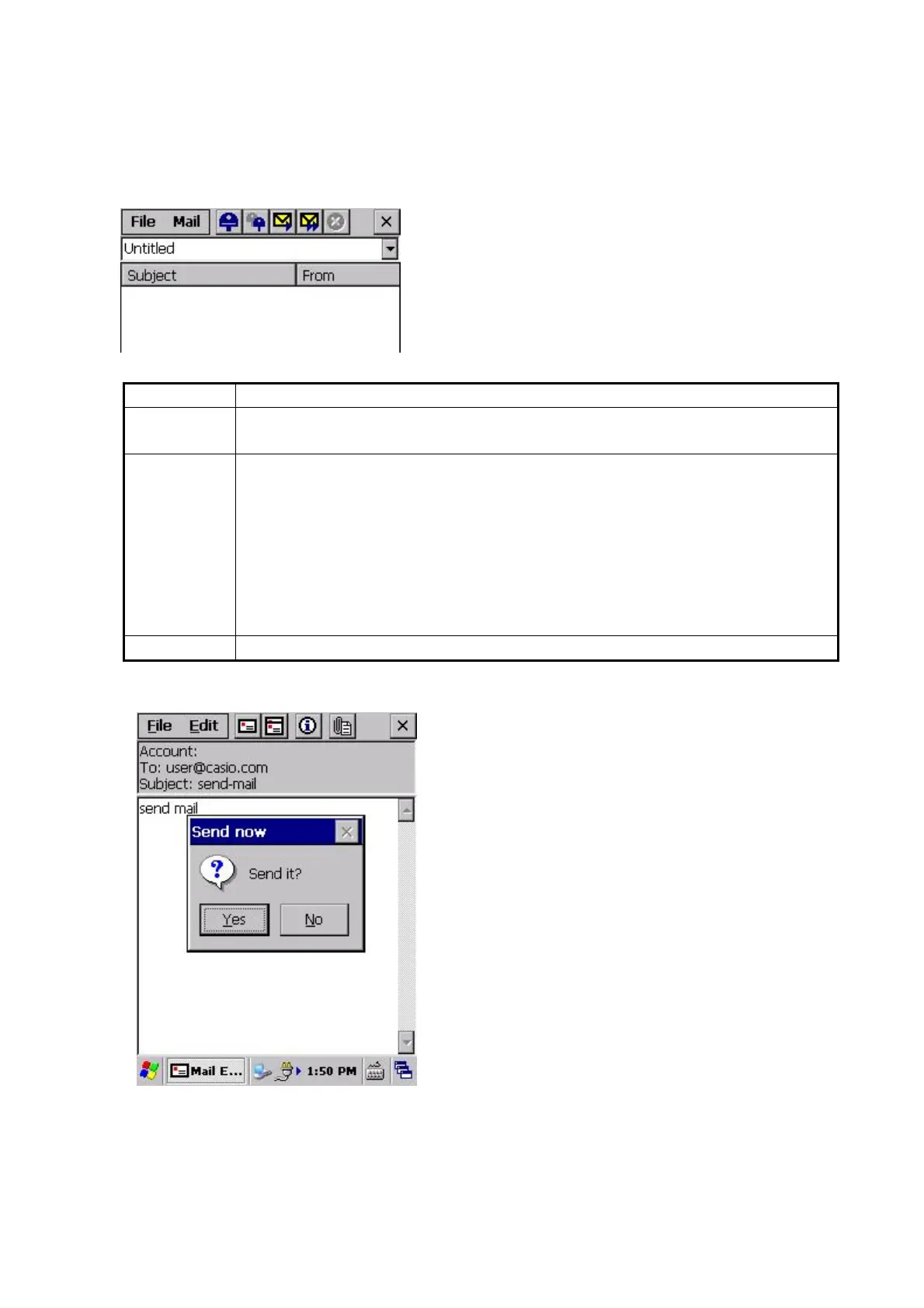186
4.5.3 Mailer Software (Cmail)
Select Start -> Programs -> Cmail.
Select a function from the Startup screen below, then messages can be written.
Item Explanation
File The following functions are available.
New message,Account,Adress book,Options,Dial-up,About,Exit
Mail The following functions are available.
Open, Reply
Connect [Check for new mail, Check all accounts,Update marked items,
Update all accounts]
Mark [Mark for download,Mark for delete, Cancel mark]
Edit [Copy to Savebox,Delete from list. Soft by icon,Thread mode,Select all]
Switch accounts
x Closes the mailer software (Cmail).
Example of e-mail sending screen
