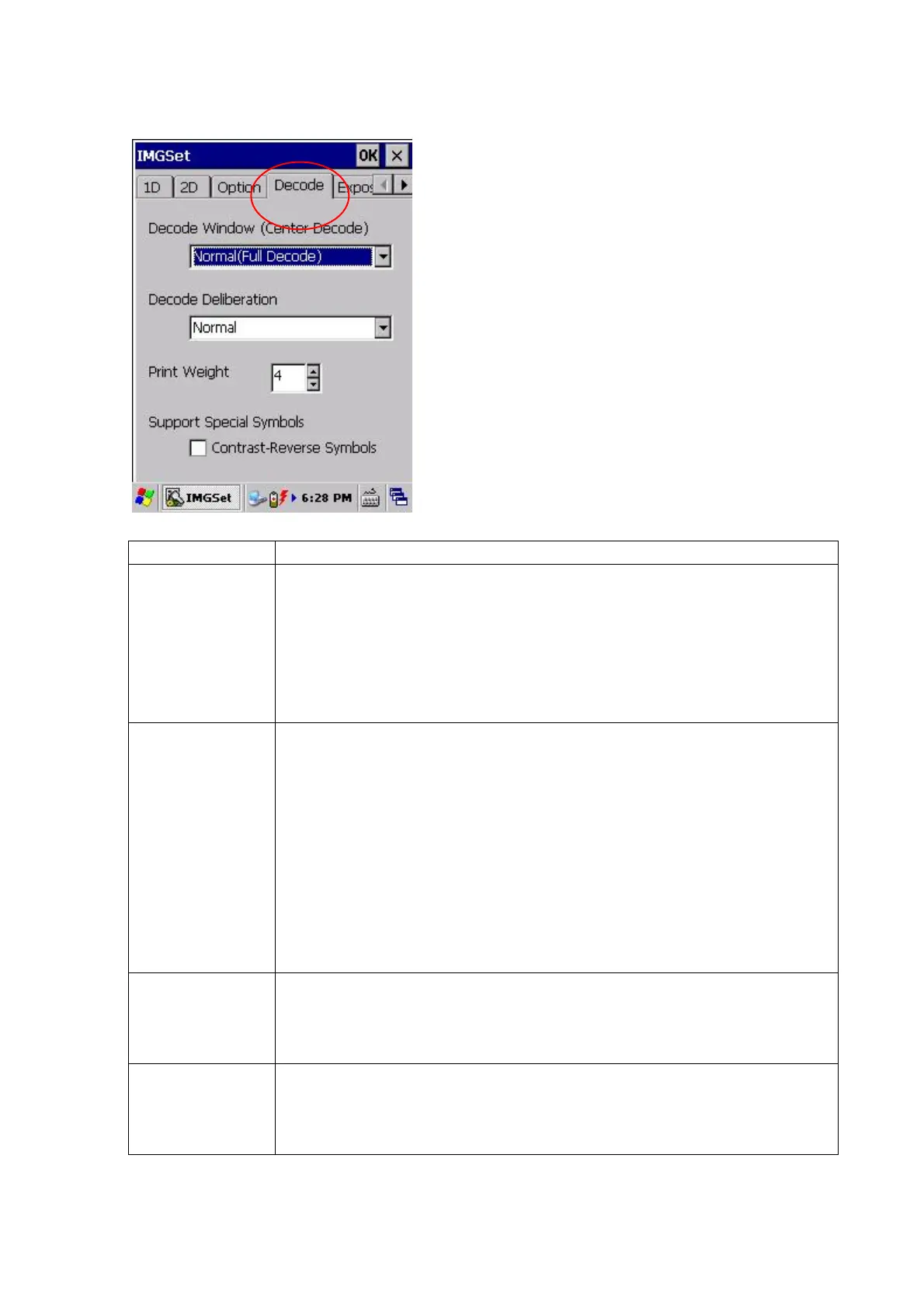123
[Decode]Tab
Item Explanation
Decode Window
This field is to specify decode window mode by selecting one in the modes
listed below.
When you specify except Normal mode, decode range will be decided
automatically for only scanning symbol at center area
- Normal(Full Decode)
- Center Decode (1D/2D Codes)
- Center Decode (Composite)
Decode
Deliberation
This field is to specify decode deliberation mode by selecting one in the
modes listed below. If it is set up to “Very Quick” or “Quick”, the decoding
speed becomes fast though the number of symbols to be decoded is limited
instead. Or, if it is set up to “Deliberate” or “Very Deliberate”, the speed
becomes slow though the number of symbols to be decoded is increased.
- Very Quick
- Quick
- Normal
- Deliberate
- Very Deliberate
Print Weight This field is to set up the intensity in the range of 1 to 7 for target printed
symbol. Setting a value higher improves reading symbol printed in dark
color, or lower improves reading symbol printed in pale color.
Support Special
Symbols
(Contrast-Reverse
Symbols)
This field is to set up scan special symbols which is contrast-reverse symbols
(printed white color in black color background).
