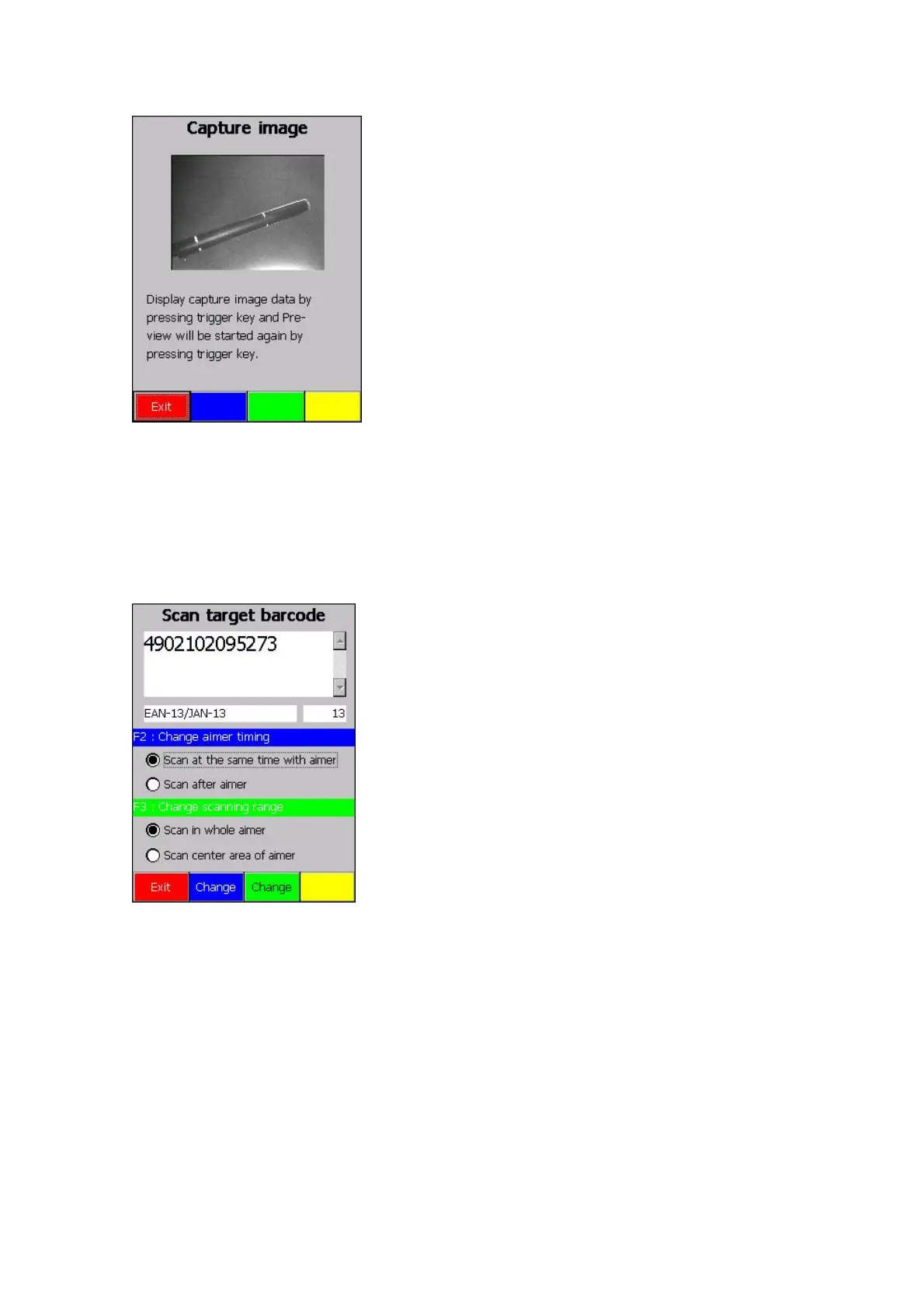130
Capture image
Images captured with the imager can be saved as JPEG files.
Press a Trigger key to start preview. Press a Trigger key again to end preview and start capture.
After capture execution, the save destination for the JPEG file is displayed on the screen.
Scan target barcode
This scans a barcode and signature in one scan, and displays the scanned code and an image of
the signature.
Press a Trigger key to scan.
Press the “<” and “>” buttons to switch the aimer on and off.
