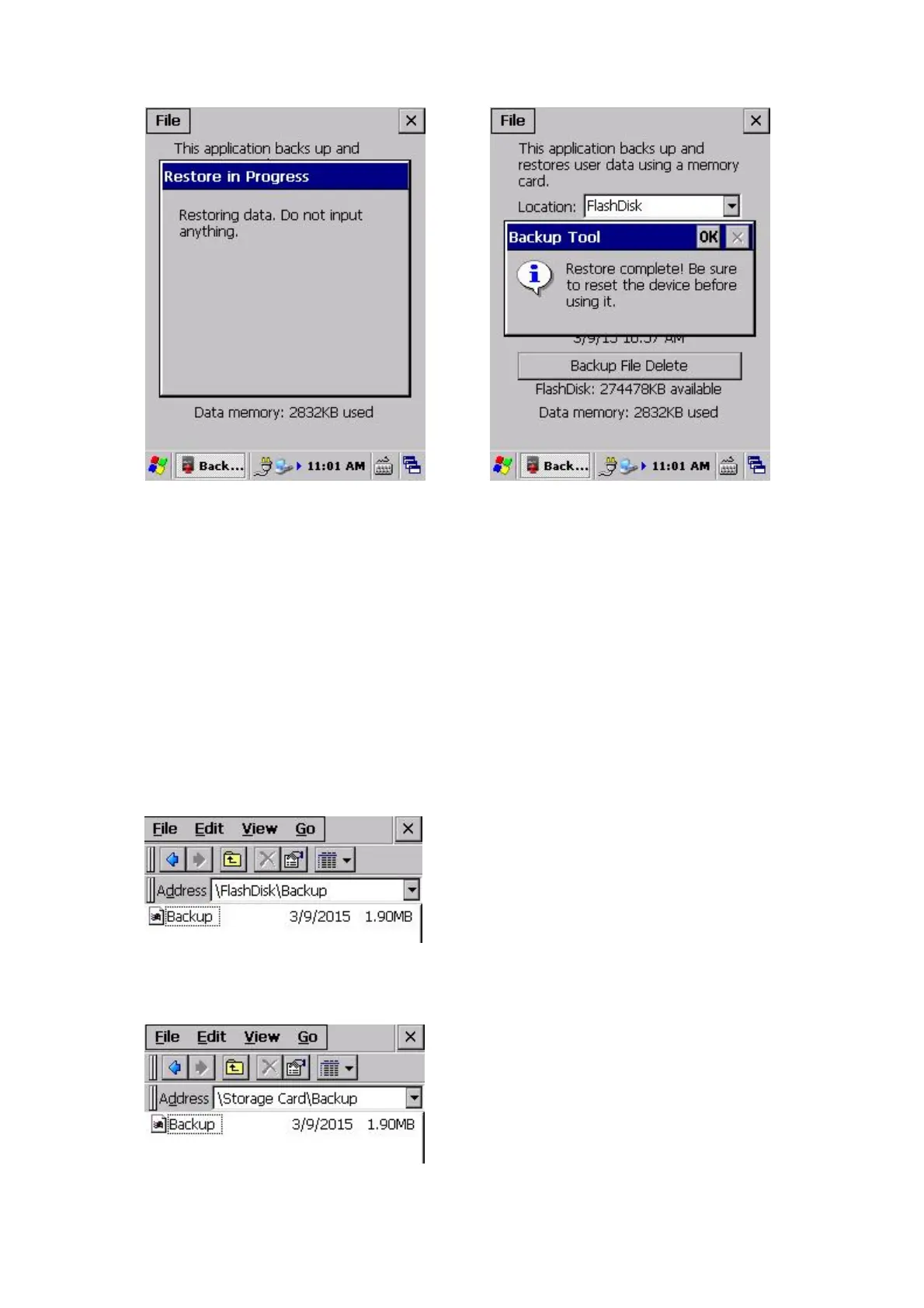153
3. Run Restore 4. Restore Complete
v The Restoring screen is displayed.
Do not perform any operations while this is in progress.
vi The Restore Complete screen is displayed.
Press the OK button to close the tool, then reset the device.
- Check the folder after backup
A Backup.dat file is saved in the following folder.
(1) After backup to a FlashDisk
Folder name:¥FlashDisk¥Backup¥ Backup.dat
(2) After backup to an SD card
Folder name:¥SD card¥Backup¥Backup.dat
