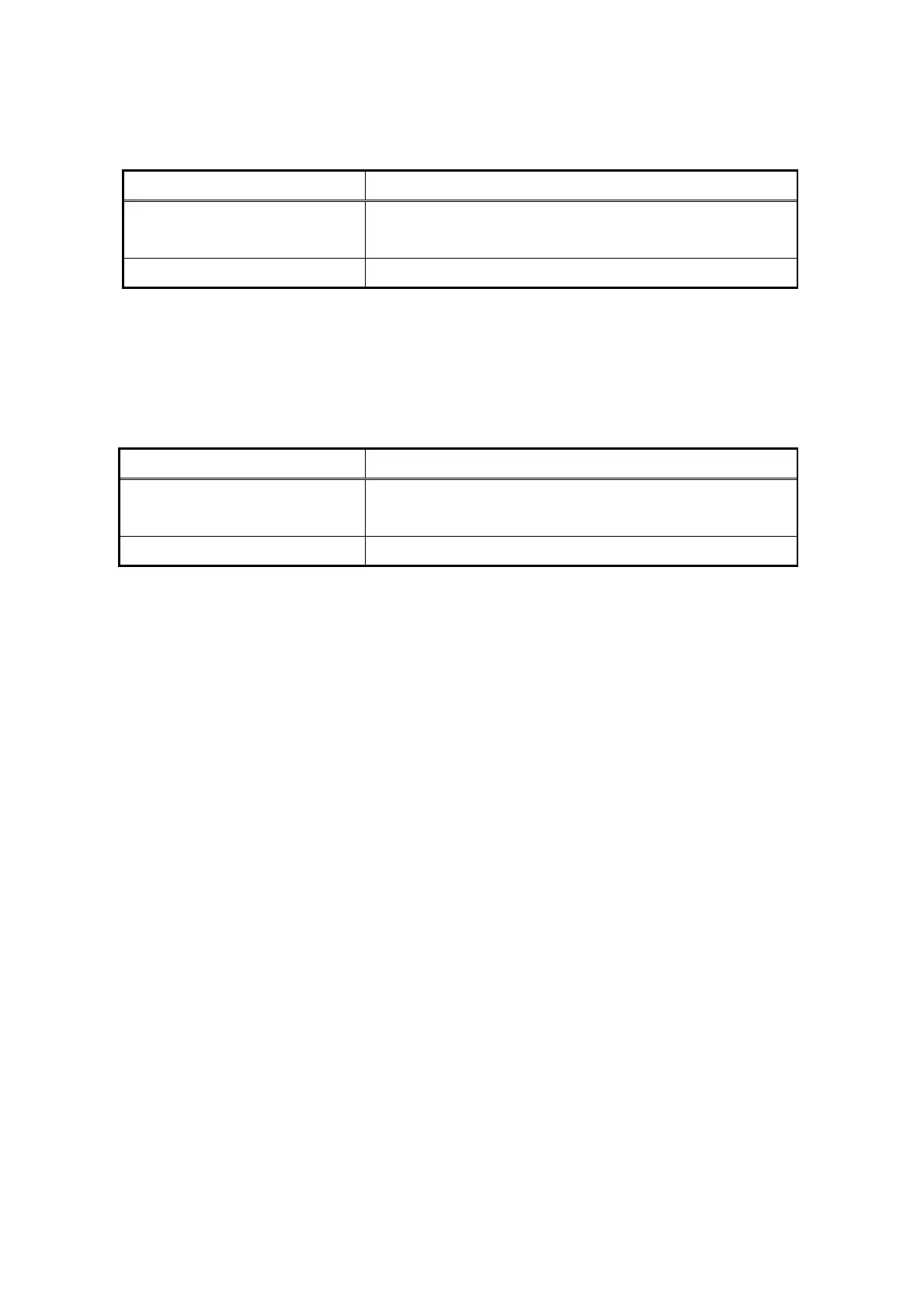29
(4) Bluetooth connection status LED
This is used for notification of Bluetooth connection status.
Lighting specification
Item Specification
Connection established via
wireless LAN
On in blue for 1 second, off for 2 seconds
Time continuously ON
- Use as the scanner scanning LED has priority. User access from a private library is also possible.
(5) User-defined LED
This is used for other notifications defined by the user.
Lighting specification
Item Specification
User definition Color: Refer to “2.5 List of Functions”.
Time: Set on time and off time
Time continuously ON 30 minutes (off when Voltage detector is detected.)
- Use as the scanner scanning LED has priority. User access from a private library is also possible.
(6) Virtual Off
When the system has entered virtual off state, LED lighting requests are ignored. However, a LED
that is already on will not be turned off. LED lighting requests are accepted again on restoration
from the virtual off state.
(7) Simultaneous notifications
If Bluetooth and W-LAN wireless connections are established at the same time, the LED in the
colors corresponding to each status are turned on and off alternately.
Example) If Bluetooth and W-LAN wireless connections have been established
Blue LED on -> blue LED off -> orange LED on -> orange LED off ->
(Repeat)
