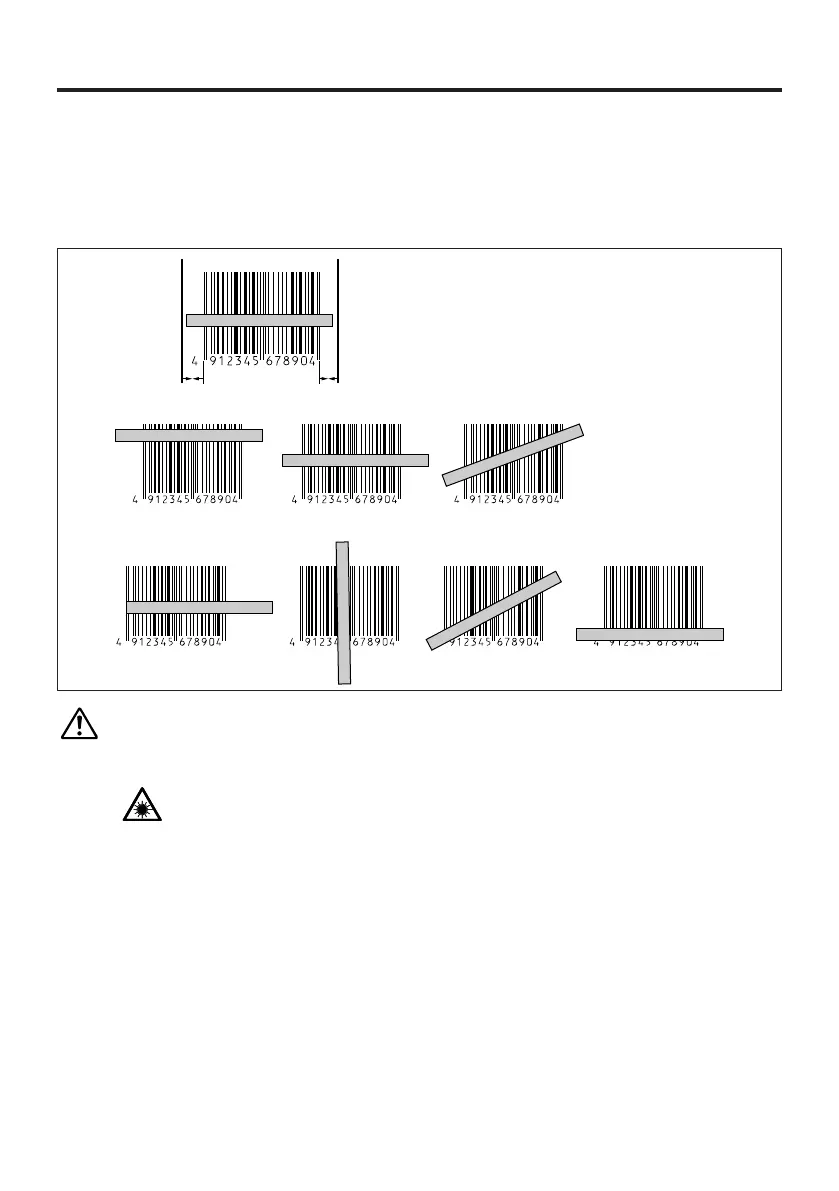E-24
Bar Code Scanning Position
Position the laser scanner close to the bar code when scanning small bar codes.
Position the laser scanner at a distance from the bar code so that the bars enter the light
when scanning large bar codes.
Margin Margin
Good
Good Good
Bad
Bad Bad Bad
Warning!
■
Never look directly into the laser light.
The products with the integrated Laser Scanner module scan bar codes using
laser light. Never look directly into the laser light or shine the laser light
into the eyes.
•