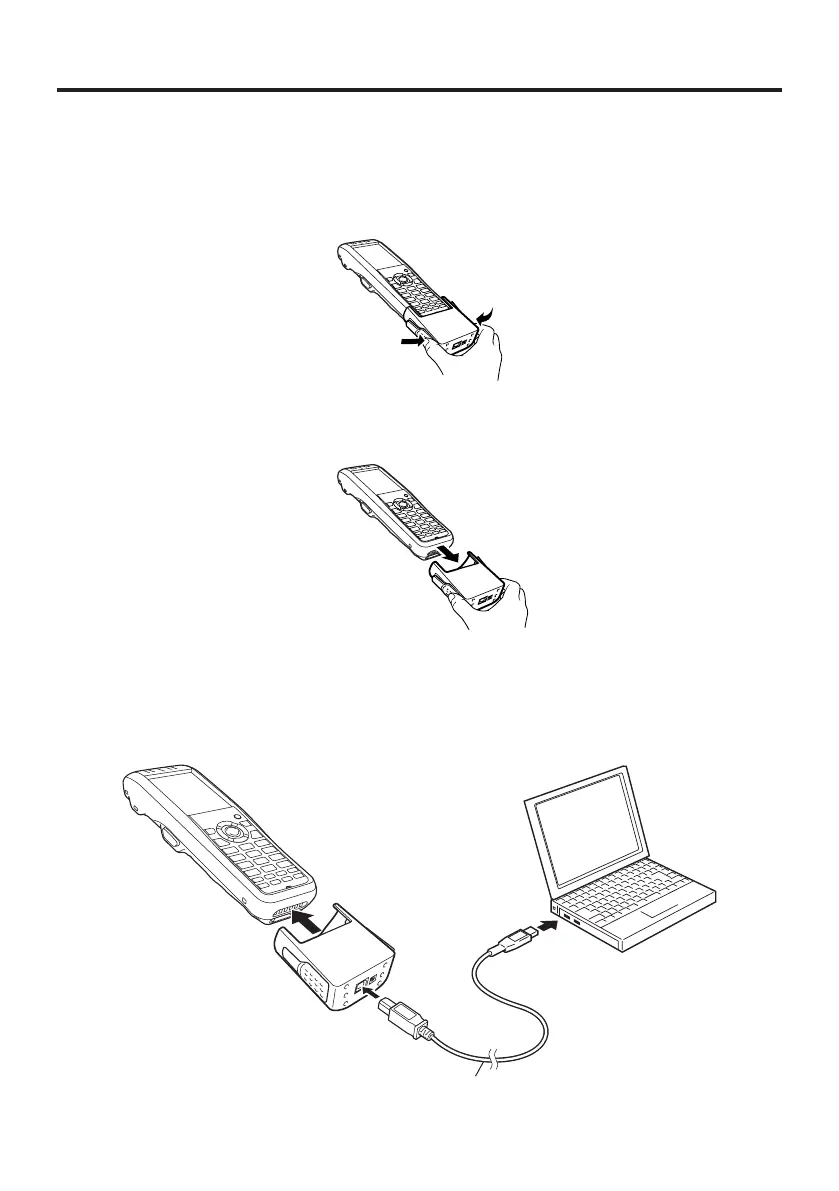E-62
Removing the USB and Charging Unit
1. Unlock the stoppers on the left and right sides of the USB and Charging Unit by
pressing them inwards, as shown in the illustration.
2. Keeping the stoppers pressed in, pull the USB and Charging Unit off the terminal.
Connecting to a Computer
Connect to a computer using the USB and Charging Unit with the USB cable (DT-
380USB-A).
PC
USB cable (DT-380USB-A)
