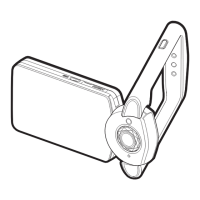
Do you have a question about the Casio EX-TR60 and is the answer not in the manual?
| Brand | Casio |
|---|---|
| Model | EX-TR60 |
| Category | Digital Camera |
| Language | English |
Explains changing camera style, frame, monitor rotation, touch panel, and selfie pad operations.
Guides on loading and charging the battery, and preparing memory cards.
Covers powering on/off, shooting snapshots, viewing, and deleting images.
Explains how to choose different recording modes like Auto, Posing Shot, and Art Shot.
Provides instructions for recording movies and selecting quality settings.
Introduces wireless capabilities, remote control, auto send, and viewing images.
Details the process for the first-time wireless setup and pairing.
Covers connecting to Windows/Macintosh computers and saving images/movies.
Lists general safety warnings and precautions for the product.
Provides detailed safety instructions for the rechargeable battery.
Addresses problems with power supply, charging, and battery issues.
Troubleshoots issues with image recording, focus, and digital noise.
