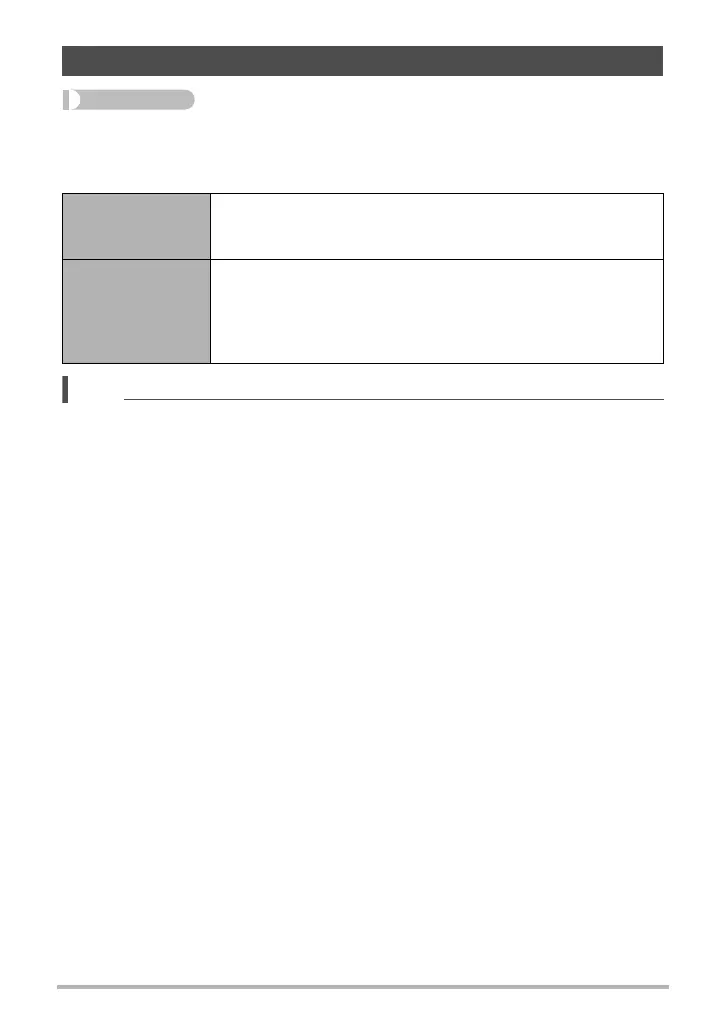81
Other Playback Functions (PLAY)
Procedure
[p] (PLAY) * Snapshot Screen * [MENU] * PLAY Tab * Copy
Files can be copied from the camera’s built-in memory to a memory card or from a
memory card to built-in memory.
NOTE
• You can copy snapshots, movies, audio snapshots, or Voice Recording files you
recorded with this camera.
Copying Files (Copy)
Built-in * Card
Copies all files from built-in camera memory to a memory card.
This option copies all the files in built-in camera memory. It
cannot be used to copy a single file.
Card * Built-in
Copies a single file on the memory card to camera built-in
camera memory. Files are copied to the folder in built-in
memory whose name has the largest serial number.
1
Use [4] and [6] to select the file you want to copy.
2
Use [8] and [2] to select “Copy” and then press [SET].
