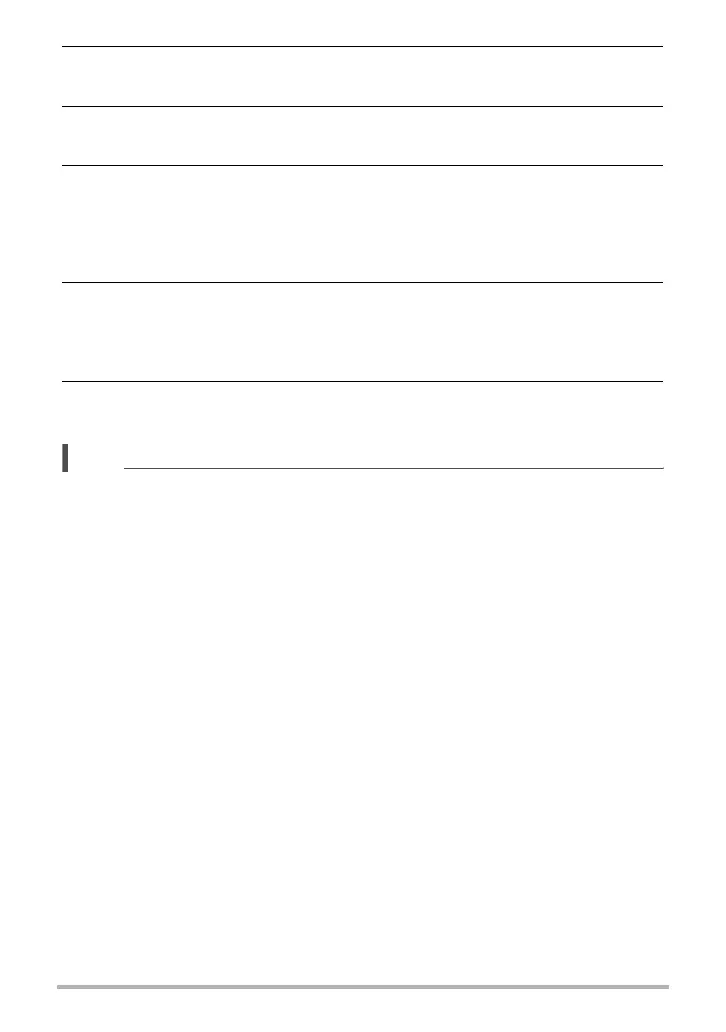14
Quick Start Basics
4. Use [8] and [2] to select the city where you will be using the camera
and then press [SET].
5. Use [8] and [2] to select the summer time (DST) setting you want and
then press [SET].
6. Use [8] and [2] to select a date style and then press [SET].
Example: 19. 12. 09
YY/MM/DD
* 09/12/19
DD/MM/YY
* 19/12/09
MM/DD/YY
* 12/19/09
7. Set the date and the time.
Use [4] and [6] to select the setting you want to change and then use [8] and
[2] to change it.
To switch between 12-hour and 24-hour format, press [BS].
8. Press [SET].
• If you make a mistake, you can change the settings later (pages 131, 132).
NOTE
• Each country controls its local time offset and the use of summer time, and so they
are subject to change.
