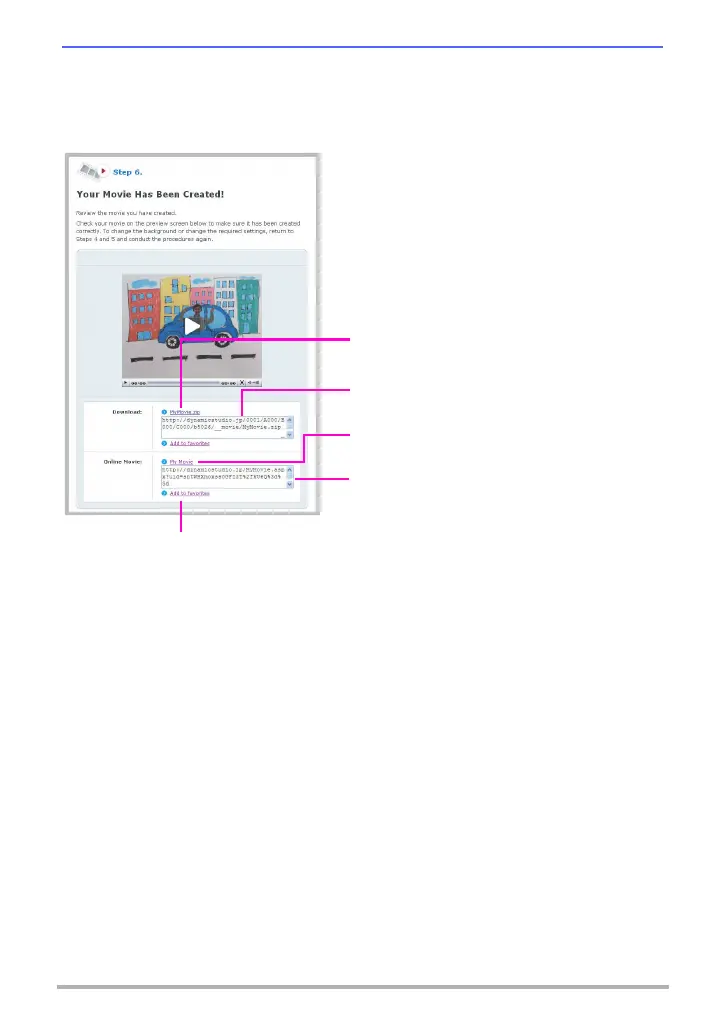16
Create Original Movies with Dynamic Studio
In this step you can check your movie and download it if you want.
The “Online Movie” box shows a URL where your movie will be stored for 30 days,
where you can stream it with your web browser as many times as you like.
Step 6. Your Movie Has Been Created!
Click here to download your movie to your PC.
Movie download URL
Click here to start playback of the online movie.
Share this movie with your friends by sending them
this URL.
Click here to add the URL to the favorites of your web browser so you can view the movie whenever
you want. (The movie will stay on the Dynamic Studio server for 30 days.)
