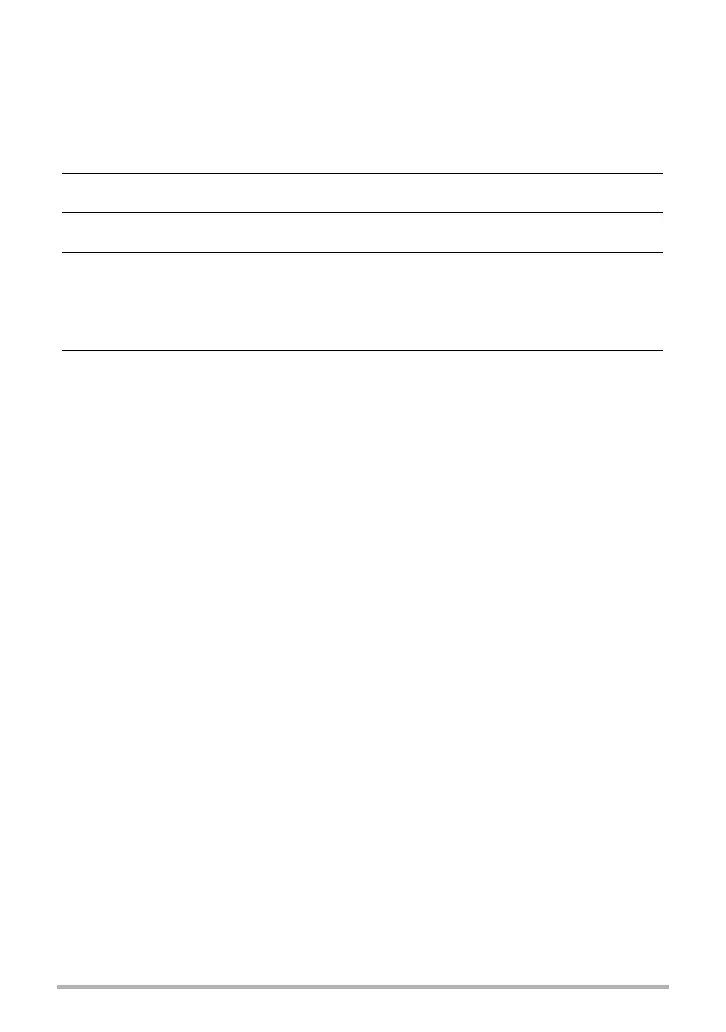129
Printing
. To configure the same DPOF settings for all the images in a CS
group
1. While CS image playback is in progress or paused (toggle by pressing
[SET]), press [2].
This will display the “CS Frame Edit” menu.
2. Use [8] and [2] to select “DPOF Printing” and then press [SET].
3. Use [8] and [2] to select “Frame all” and then press [SET].
4. Use [8] and [2] to specify the number of copies.
You can specify a value up to 99. Specify 00 if you do not want to print the image.
• If you want to date stamp the image, slide the zoom controller. This will cause
“On” to be displayed, meaning the image will be date stamped.
5. Press [SET].
