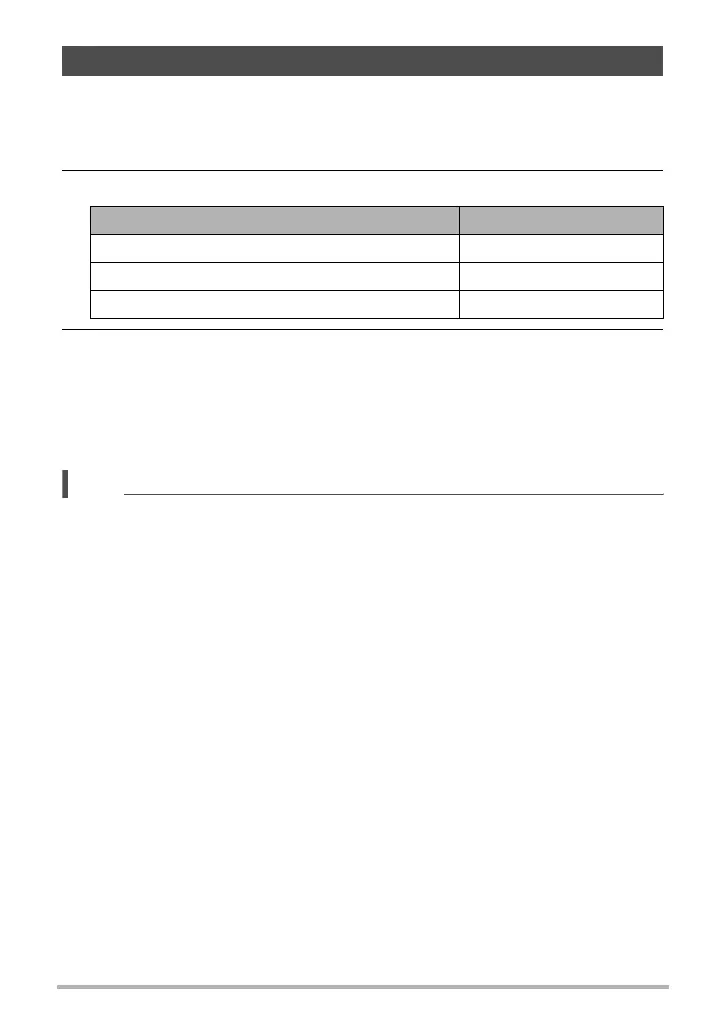80
Using BEST SHOT
The High Speed Movie capabilities of the camera provide you with a variety of BEST
SHOT options to suite exactly the type of image you are trying to record.
1. In the REC mode, press Õ (Continuous Shutter).
2. Select the BEST SHOT scene you want to use and then press [SET].
3. Record the movie the same way as you would a normal movie (page
54).
Press [0] (Movie) to start and stop recording.
• During High Speed Movie recording, focus is fixed at the position where it was
when recording started. To focus an image, half-press the shutter button for
Auto Focus or focus manually before you press [0] (Movie) to start recording.
NOTE
• These BEST SHOT scenes always shoot using High Speed Movie. The current
“» Quality” setting is ignored.
• Precautions and the shooting procedure are the same as those for High Speed
Movie recording (page 57), except that the following functions are disabled.
– Prerecord Movie
– YouTube movie recording
Using the Situation-specific High Speed Movie Scenes
Scene Name Frame Rate
Child High Speed Movie 240 fps
Pet High Speed Movie 240 fps
Sports High Speed Movie 480 fps
