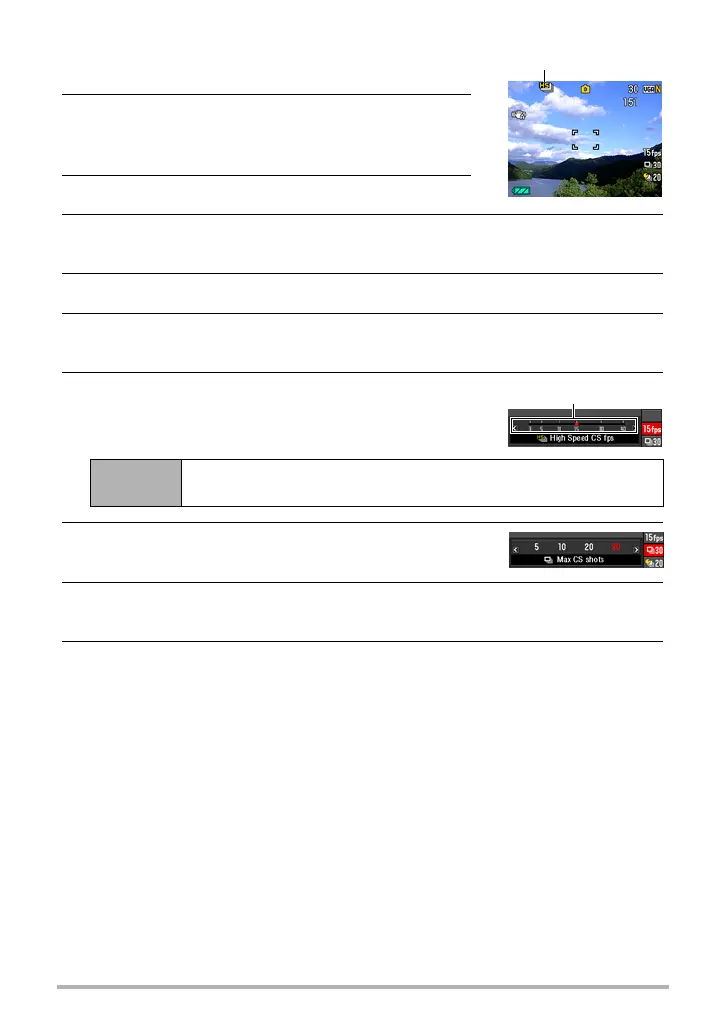48
Snapshot Tutorial
1. In the REC mode, press Õ (Continuous
Shutter).
2. Use [8], [2], [4], and [6] to select “High
Speed CS” and then press [SET].
• This will display Š (High Speed CS).
3. Press [SET].
4. Use [8] and [2] to select the fifth Control Panel option from the top
(CS mode).
5. Use [4] and [6] to select “High Speed CS”.
6. Use [8] and [2] to select the fourth control panel option from the
bottom (High Speed CS fps).
7. Use [4] and [6] to select the continuous shutter
(CS) speed you want.
8. Use [8] and [2] to select the third control panel
option from the bottom (Max CS shots).
9. Use [4] and [6] to select the maximum number of shots for each
continuous shutter operation.
10.
Use [8] and [2] to select the second control panel option from the
bottom (Prerecord CS shots).
3 to 40 fps
Enables specification of the number of CS images recorded per
second.
High Speed CS icon
CS speed
