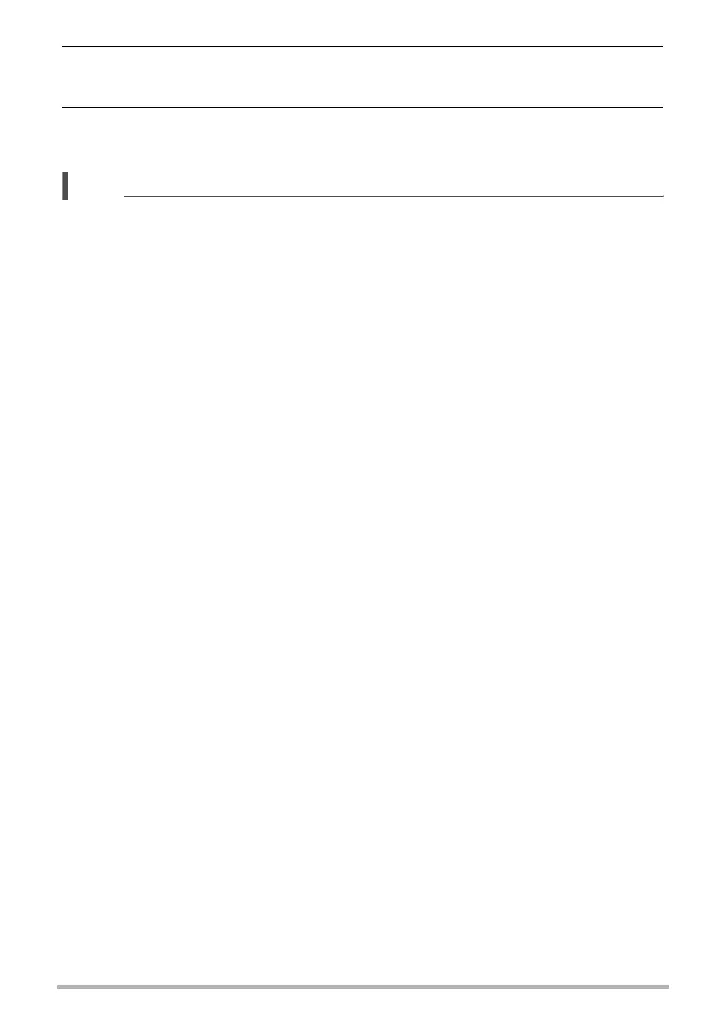52
Snapshot Tutorial
11.
Press the shutter button the rest of the way down.
Images continue to be shot as long as you keep the shutter button depressed.
12.
Image recording will stop when you release the shutter button or after
the maximum number of shots is reached.
NOTE
• After shooting a group of images with F CS, it may take a few seconds before the
camera is ready to shoot again.
