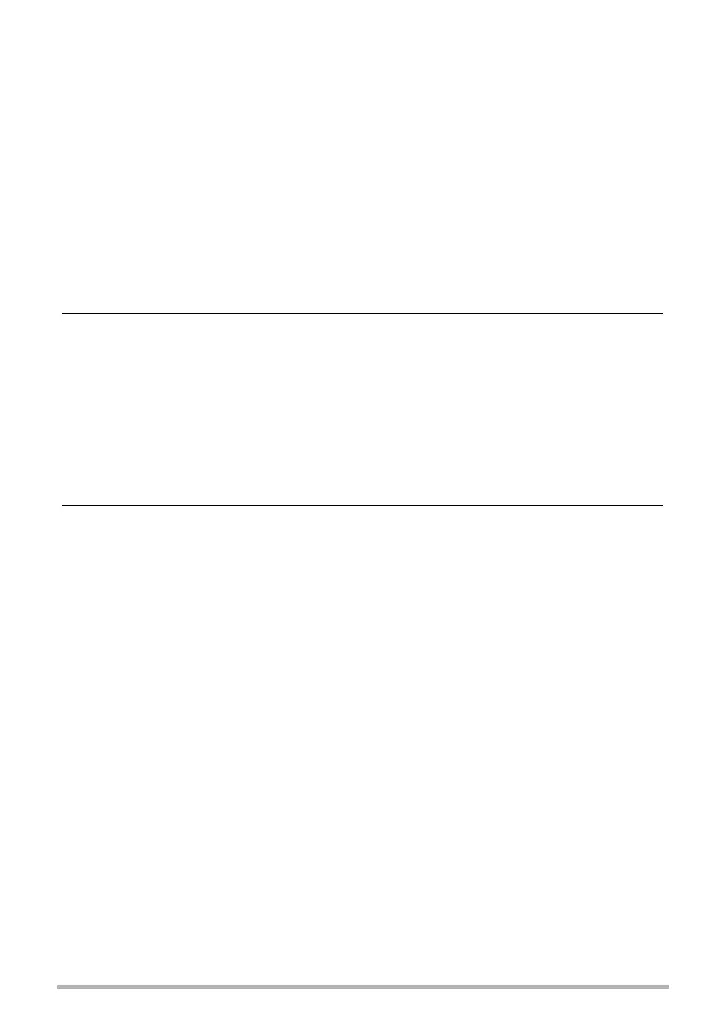5
Contents
Shooting with Zoom . . . . . . . . . . . . . . . . . . . . . . . . . . . . . . . . . . . . . . . . . . . . 53
❚
Interpreting the Zoom Bar. . . . . . . . . . . . . . . . . . . . . . . . . . . . . . . . . . . . . . . . . . 54
❚
Zooming with Super Resolution . . . . . . . . . . . . . . . . . . . . . . . . (Zoom (SR)). . . 56
Using Continuous Shutter . . . . . . . . . . . . . . . . . . . . . . . . . . . . . . . . . . . . . . . 57
❚
Using High Speed CS and Prerecord CS . . . . . . . . . . . . . . . . . . . . . . . . . . . . . . 57
❚
Continuous Shutter Precautions . . . . . . . . . . . . . . . . . . . . . . . . . . . . . . . . . . . . . 61
Digitally Correcting for Overexposure and Underexposure . . . . . . (HDR) . . 62
Shooting Snapshots Digitally Processed for Artistic Effect . . . . (HDR Art) . . 62
❚
To shoot a movie with HDR Art . . . . . . . . . . . . . . . . . . . . .(HDR Art Movie) . . . 63
Expanding the Zoom Range to
Shoot Clearer Snapshots . . . . . . . . . . . . . . . . . . . . . . . . (Multi SR Zoom) . . 64
Shooting a Panorama Image . . . . . . . . . . . . . . . . . . . . (Slide Panorama) . . 64
❚❙
Recording Movies 67
To record a movie . . . . . . . . . . . . . . . . . . . . . . . . . . . . . . . . . . . . . . . . . . . . . 67
❚
Audio. . . . . . . . . . . . . . . . . . . . . . . . . . . . . . . . . . . . . . . . . . . . . . . . . . . . . . . . . . 68
Recording a High-definition Movie. . . . . . . . . . . . . . . . . . . . . . . . . . . . . . . . . 70
Recording a High Speed Movie . . . . . . . . . . . . . . . . . . . . . . . . . . . . . . . . . . . 70
Using Prerecord Movie . . . . . . . . . . . . . . . . . . . . . . . .(Prerecord (Movie)) . . 72
Recording a Movie for YouTube . . . . . . . . . . . . . . . . . . . . . (For YouTube) . . 74
Shooting a Snapshot while Shooting a Movie . . . . . (Snapshot In Movie) . . 75
❚❙
Using BEST SHOT 76
What is BEST SHOT? . . . . . . . . . . . . . . . . . . . . . . . . . . . . . . . . . . . . . . . . . . 76
❚
Some Sample Scenes . . . . . . . . . . . . . . . . . . . . . . . . . . . . . . . . . . . . . . . . . . . . 76
To shoot with BEST SHOT . . . . . . . . . . . . . . . . . . . . . . . . . . . . . . . . . . . . . . 76
❚
Creating Your Own BEST SHOT Setups . . . . . . . . . . . . . . . . . . . . . . . . . . . . . . 78
Shooting Bright Images in
the Dark without Flash . . . . . . . . . . . . . . . . . . . . (High Speed Night Shot) . . 79
Shooting with a Blurred Background . . . . . . . . . . . (Blurred Background) . . 80
Shooting with Artistic Effects . . . . . . . . . . . . . . . . . . . . . . . . (ART SHOT) . . 81
Shooting with a Super Wide Angle of View . . . . . . . . . . . . . . (Wide Shot) . . 83
Shooting with Priority on Subject Faces . . . . (High Speed Best Selection) . . 86
Configuring the Camera to Help You
Better Time Your Shots . . . . . . . . . . . . . . . . . . . . . . . . . . (Lag Correction) . . 87
Shooting with High Speed Night Scene
. . . . . . . .(High Speed Night Scene/High Speed Night Scene and Portrait) . . 89
Shooting with High Speed Anti Shake . . . . . . . .(High Speed Anti Shake) . . 90
