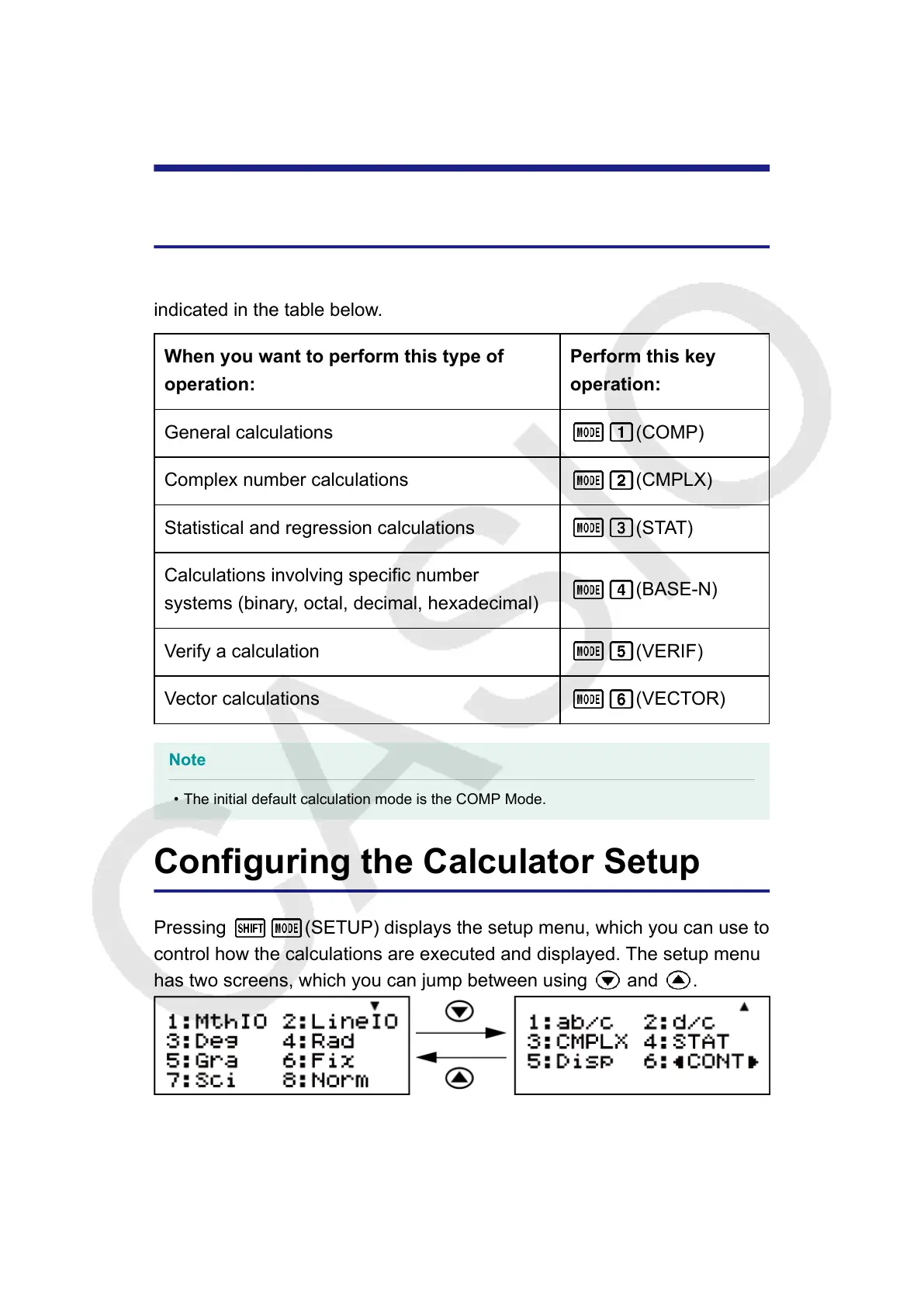Calculation Modes and
Calculator Setup
Calculation Mode
Before starting a calculation, you must first enter the correct mode as
indicated in the table below.
When you want to perform this type of
operation:
Perform this key
operation:
General calculations (COMP)
Complex number calculations (CMPLX)
Statistical and regression calculations (STAT)
Calculations involving specific number
systems (binary, octal, decimal, hexadecimal)
(BASE-N)
Verify a calculation (VERIF)
Vector calculations (VECTOR)
Note
•
The initial default calculation mode is the COMP Mode.
Configuring the Calculator Setup
Pressing
(SETUP) displays the setup menu, which you can use to
control how the calculations are executed and displayed. The setup menu
has two screens, which you can jump between using
and .
Underlined ( ___ ) settings are initial defaults.
10
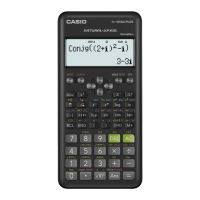