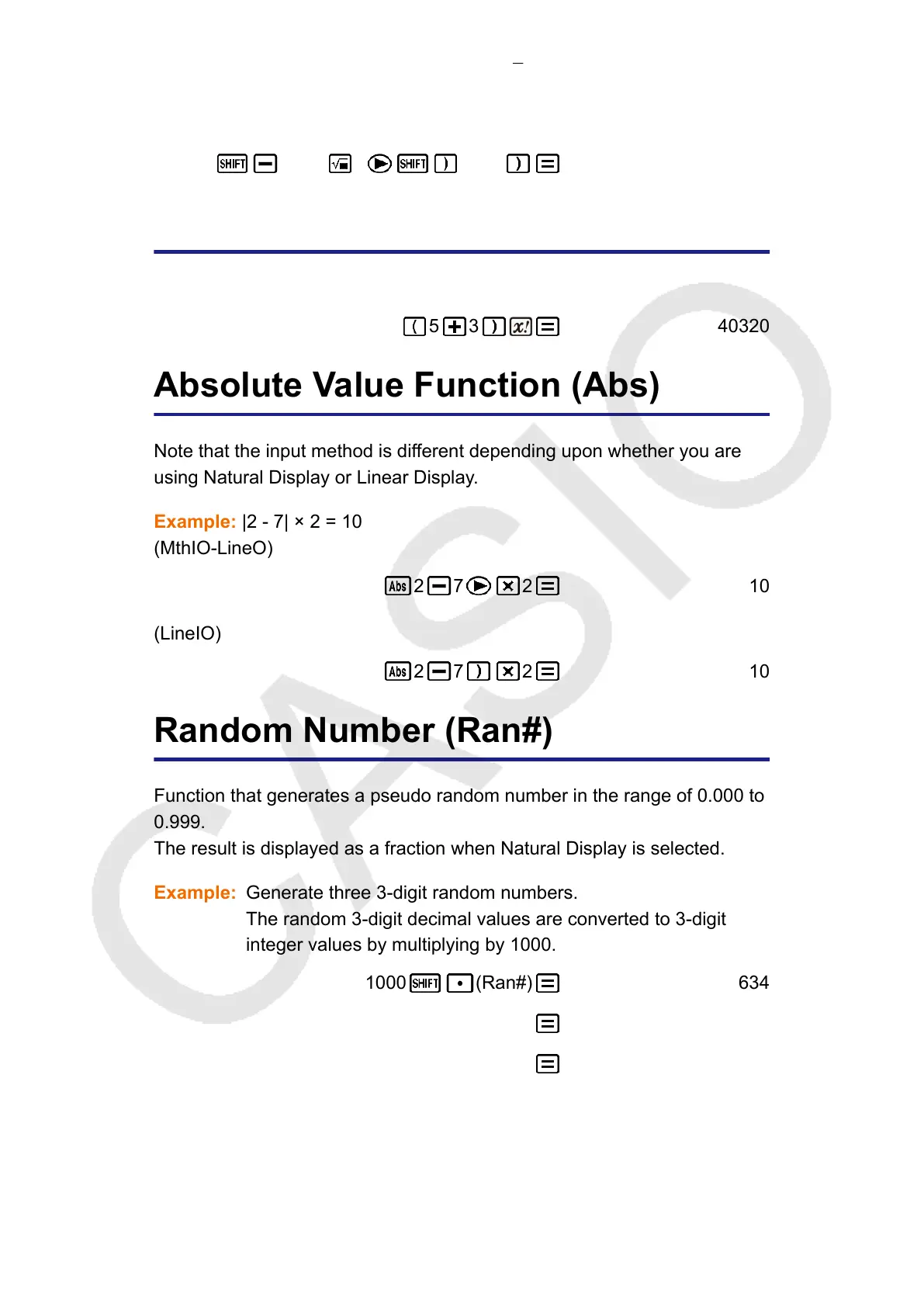Example:
Example 2: To convert polar coordinates (√2, 45°) to rectangular
coordinates (Angle unit: Deg)
(MthIO-LineO)
(Rec) 2 (,) 45 X = 1, Y = 1
Factorial Function (!)
Example: (5 + 3)! = 40320
5 3 40320
Absolute Value Function (Abs)
Note that the input method is different depending upon whether you are
using Natural Display or Linear Display.
Example: |2 - 7| × 2 = 10
(MthIO-LineO)
2 7 2 10
(LineIO)
2
7 2 10
Random Number (Ran#)
Function that generates a pseudo random number in the range of 0.000 to
0.999.
The result is displayed as a fraction when Natural Display is selected.
Generate three 3-digit random numbers.
The random 3-digit decimal values are converted to 3-digit
integer values by multiplying by 1000.
1000 (Ran#) 634
92
175
(Results shown here are for illustrative purposes only. Actual results will
differ.)
34
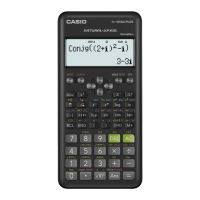