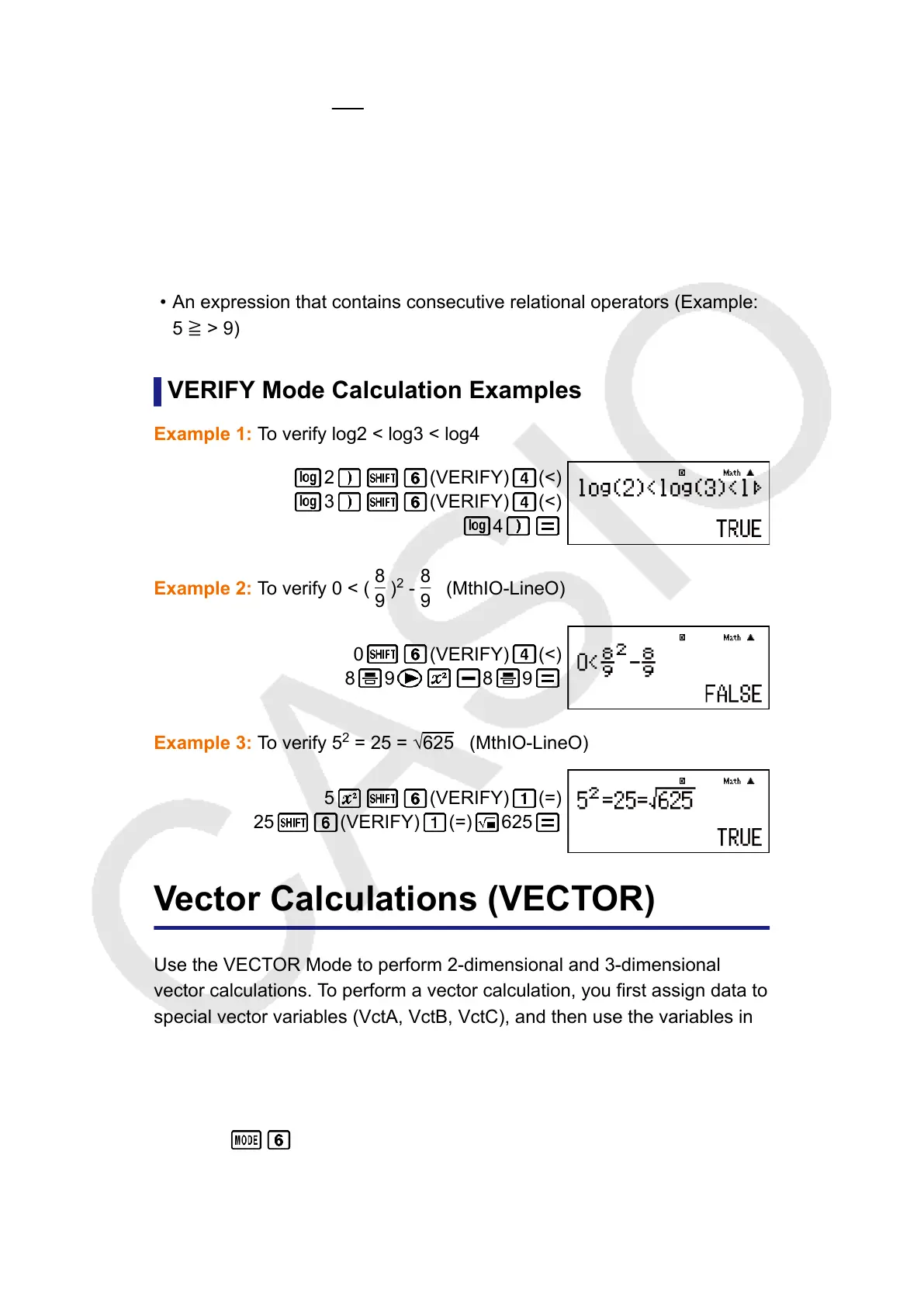• An expression in which a relational operator is inside of a fraction or
function (Example:
1=1
2
, cos (8 ≦ 9))
• An expression in which a relational operator is enclosed in parentheses
(Example: 8 < (9 < 10))
• An expression in which multiple relational operators that are not oriented
in the same direction (Example: 5 ≦ 6 ≧ 4)
• An expression that contains two of the following operators in any
combination (Example: 4 < 6 ≠ 8)
• An expression that contains consecutive relational operators (Example:
5 ≧ > 9)
VERIFY Mode Calculation Examples
Example 1: To verify log2 < log3 < log4
2 (VERIFY) (<)
3 (VERIFY) (<)
4
Example 2: To verify 0 < (
8
9
)
2
-
8
9
(MthIO-LineO)
0 (VERIFY) (<)
8 9 8 9
Example 3: To verify 5
2
= 25 = √625 (MthIO-LineO)
5 (VERIFY) (=)
25 (VERIFY) (=) 625
Vector Calculations (VECTOR)
Use the VECTOR Mode to perform 2-dimensional and 3-dimensional
vector calculations. To perform a vector calculation, you first assign data to
special vector variables (VctA, VctB, VctC), and then use the variables in
the calculation as shown in the example below.
Example 1: To assign (1, 2) to VctA and (3, 4) to VctB, and then perform
the following calculations: (1, 2) + (3, 4)
1. Press (VECTOR) to enter the VECTOR Mode.
55
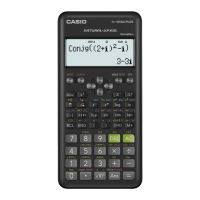