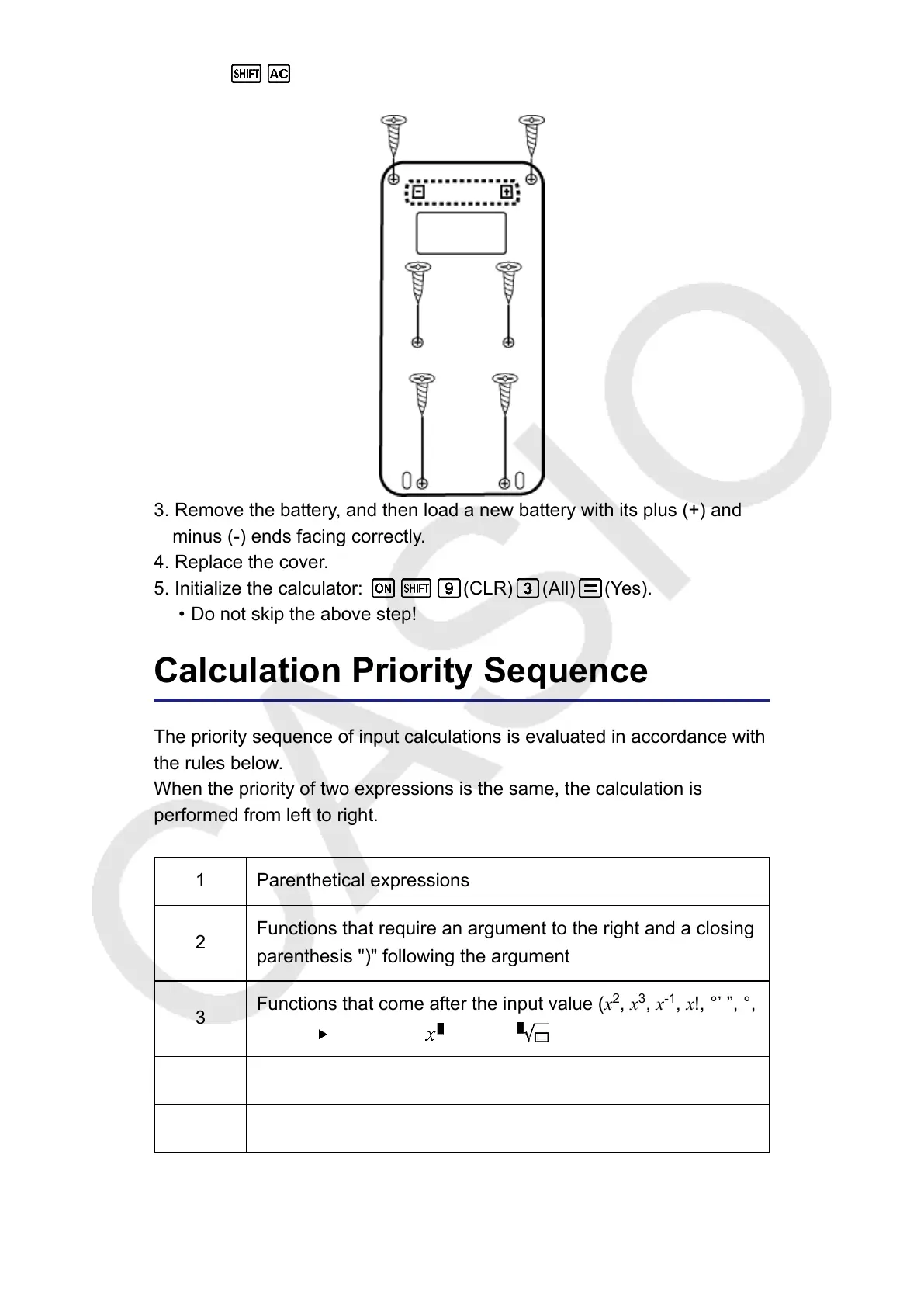1. Press (OFF) to turn off the calculator.
2. On the back of the calculator, remove the screws and the cover.
3. Remove the battery, and then load a new battery with its plus (+) and
minus (-) ends facing correctly.
4. Replace the cover.
5. Initialize the calculator: (CLR) (All) (Yes).
• Do not skip the above step!
Calculation Priority Sequence
The priority sequence of input calculations is evaluated in accordance with
the rules below.
When the priority of two expressions is the same, the calculation is
performed from left to right.
1 Parenthetical expressions
2
Functions that require an argument to the right and a closing
parenthesis ")" following the argument
3
Functions that come after the input value (x
2
, x
3
, x
-1
, x!, °’ ”, °,
r
,
g
, %, t), powers ( ), roots ( )
4 Fractions
5
Negative sign ((-)), base-n symbols (d, h, b, o)
63