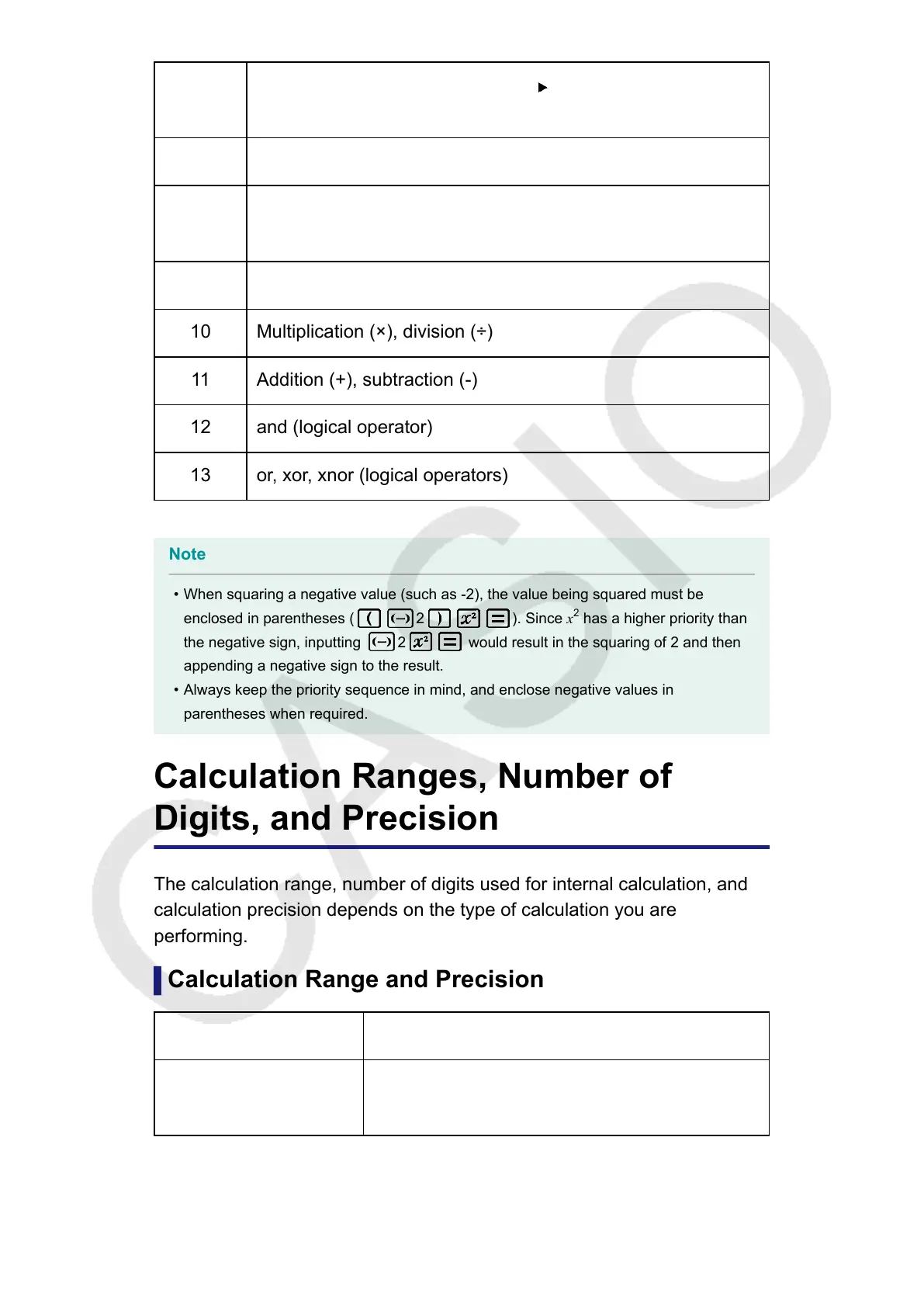6
Metric conversion commands (cm in, etc.), STAT Mode
estimated values (xˆ, yˆ, xˆ
1
, xˆ
2
)
7 Multiplication where the multiplication sign is omitted
8
Permutation (nPr), combination (nCr), complex number polar
coordinate symbol (∠)
9 Dot product (•)
10 Multiplication (×), division (÷)
11 Addition (+), subtraction (-)
12 and (logical operator)
13 or, xor, xnor (logical operators)
Note
• When squaring a negative value (such as -2), the value being squared must be
enclosed in parentheses ( 2 ). Since x
2
has a higher priority than
the negative sign, inputting
2 would result in the squaring of 2 and then
appending a negative sign to the result.
• Always keep the priority sequence in mind, and enclose negative values in
parentheses when required.
Calculation Ranges, Number of
Digits, and Precision
The calculation range, number of digits used for internal calculation, and
calculation precision depends on the type of calculation you are
performing.
Calculation Range and Precision
Calculation Range ±1 × 10
-99
to ±9.999999999 × 10
99
or 0
Number of Digits for
Internal Calculation
15 digits
64
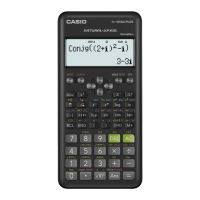