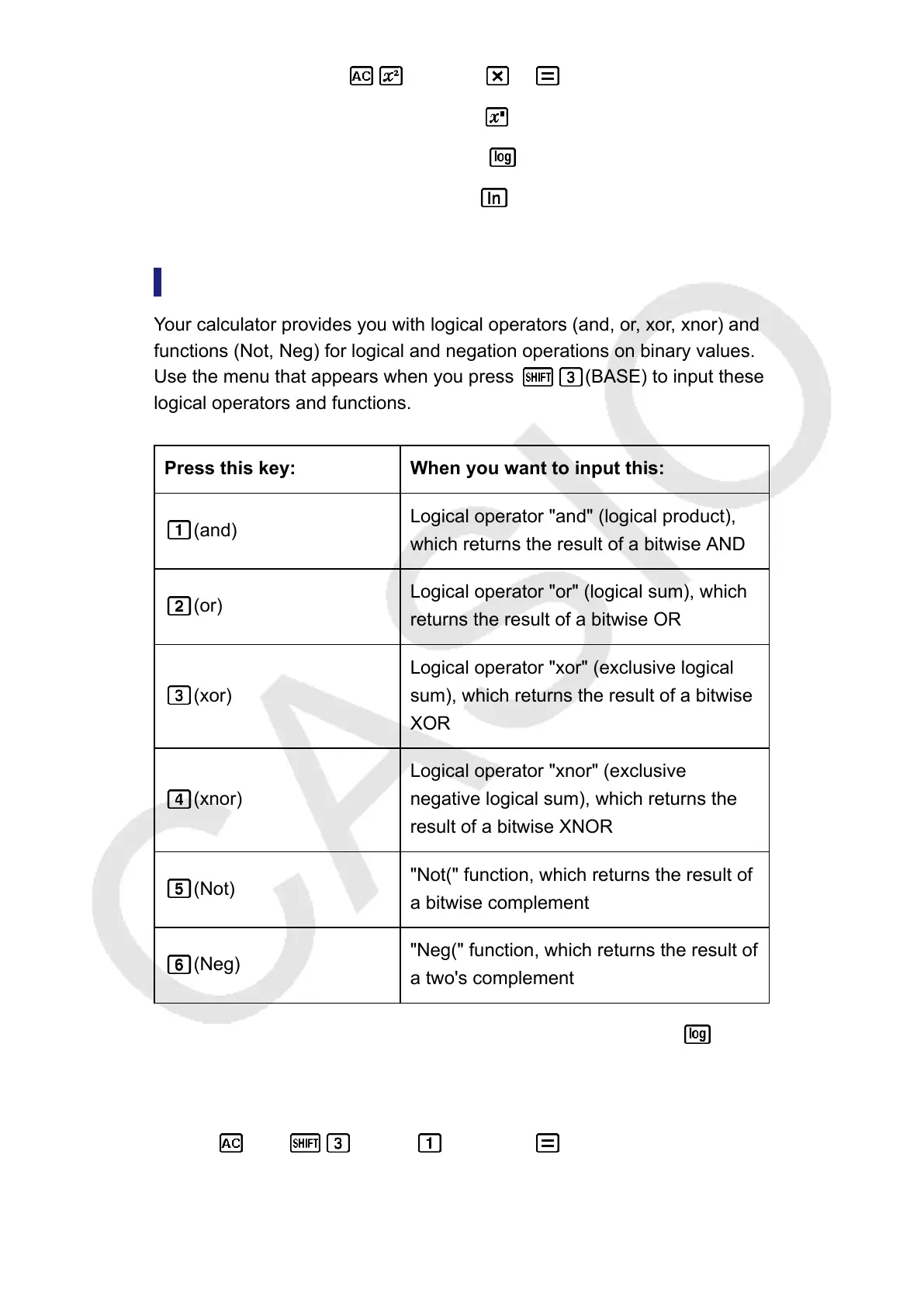(DEC) 15 37 555
(HEX) 0000022B
(BIN) 0000001000101011
(OCT) 00000001053
Logical and Negation Operations
Your calculator provides you with logical operators (and, or, xor, xnor) and
functions (Not, Neg) for logical and negation operations on binary values.
Use the menu that appears when you press
(BASE) to input these
logical operators and functions.
Press this key: When you want to input this:
(and)
Logical operator "and" (logical product),
which returns the result of a bitwise AND
(or)
Logical operator "or" (logical sum), which
returns the result of a bitwise OR
(xor)
Logical operator "xor" (exclusive logical
sum), which returns the result of a bitwise
XOR
(xnor)
Logical operator "xnor" (exclusive
negative logical sum), which returns the
result of a bitwise XNOR
(Not)
"Not(" function, which returns the result of
a bitwise complement
(Neg)
"Neg(" function, which returns the result of
a two's complement
All of the following examples are performed in the binary mode ( (BIN)).
Example 1: To determine the logical AND of 1010
2
and 1100
2
(1010
2
and
1100
2
)
1010 (BASE) (and) 1100 0000000000001000
52