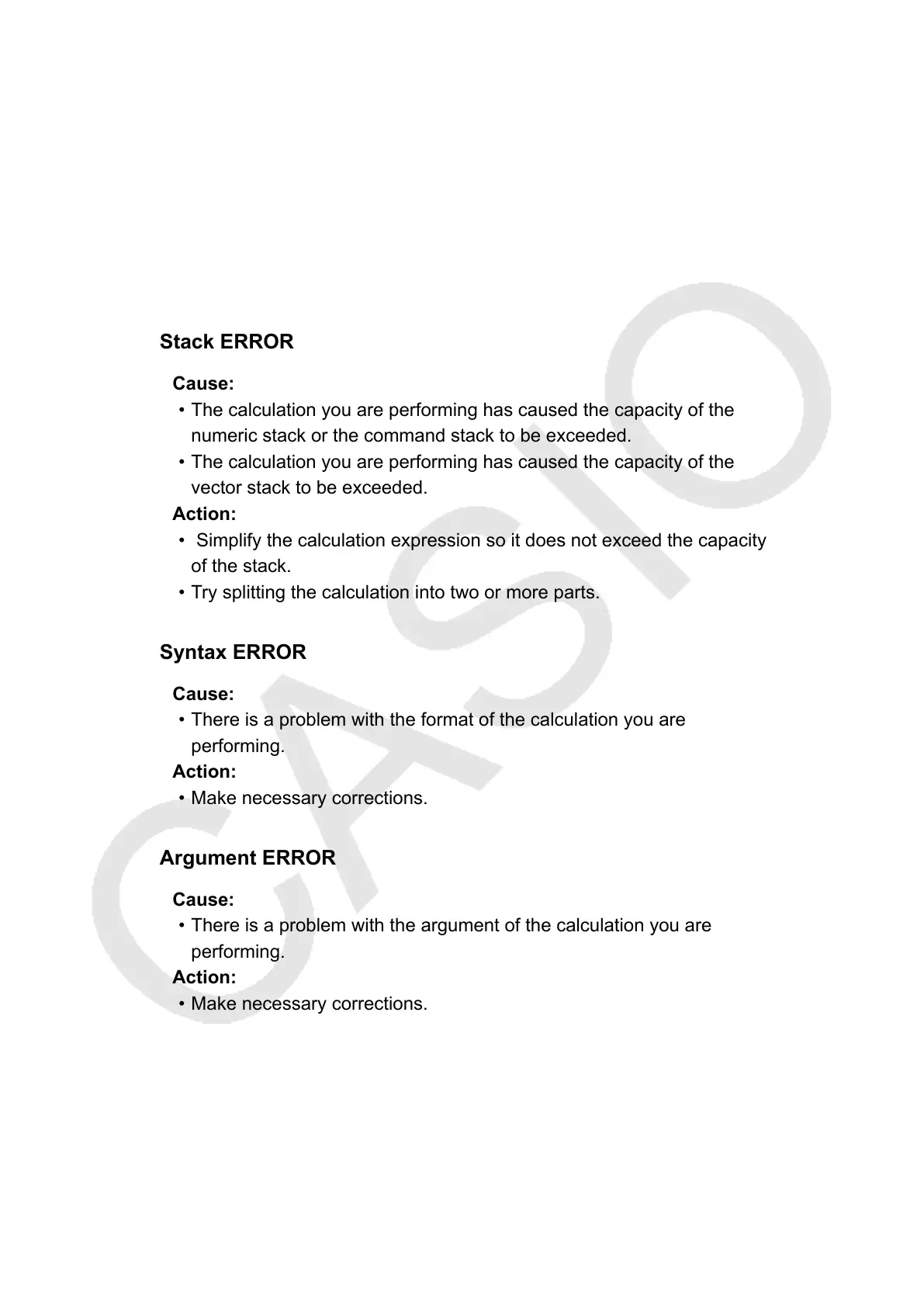• Your input exceeds the allowable input range (particularly when using
functions).
• The calculation you are performing contains an illegal mathematical
operation (such as division by zero).
Action:
• Check the input values, reduce the number of digits, and try again.
• When using independent memory or a variable as the argument of a
function, make sure that the memory or variable value is within the
allowable range for the function.
Stack ERROR
Cause:
• The calculation you are performing has caused the capacity of the
numeric stack or the command stack to be exceeded.
• The calculation you are performing has caused the capacity of the
vector stack to be exceeded.
Action:
• Simplify the calculation expression so it does not exceed the capacity
of the stack.
• Try splitting the calculation into two or more parts.
Syntax ERROR
Cause:
• There is a problem with the format of the calculation you are
performing.
Action:
• Make necessary corrections.
Argument ERROR
Cause:
•
There is a problem with the argument of the calculation you are
performing.
Action:
• Make necessary corrections.
Dimension ERROR (VECTOR Mode only)
Cause:
•
The vector you are trying to use in a calculation was input without
specifying its dimension.
61
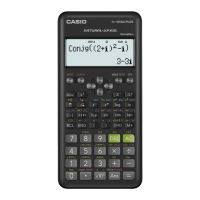