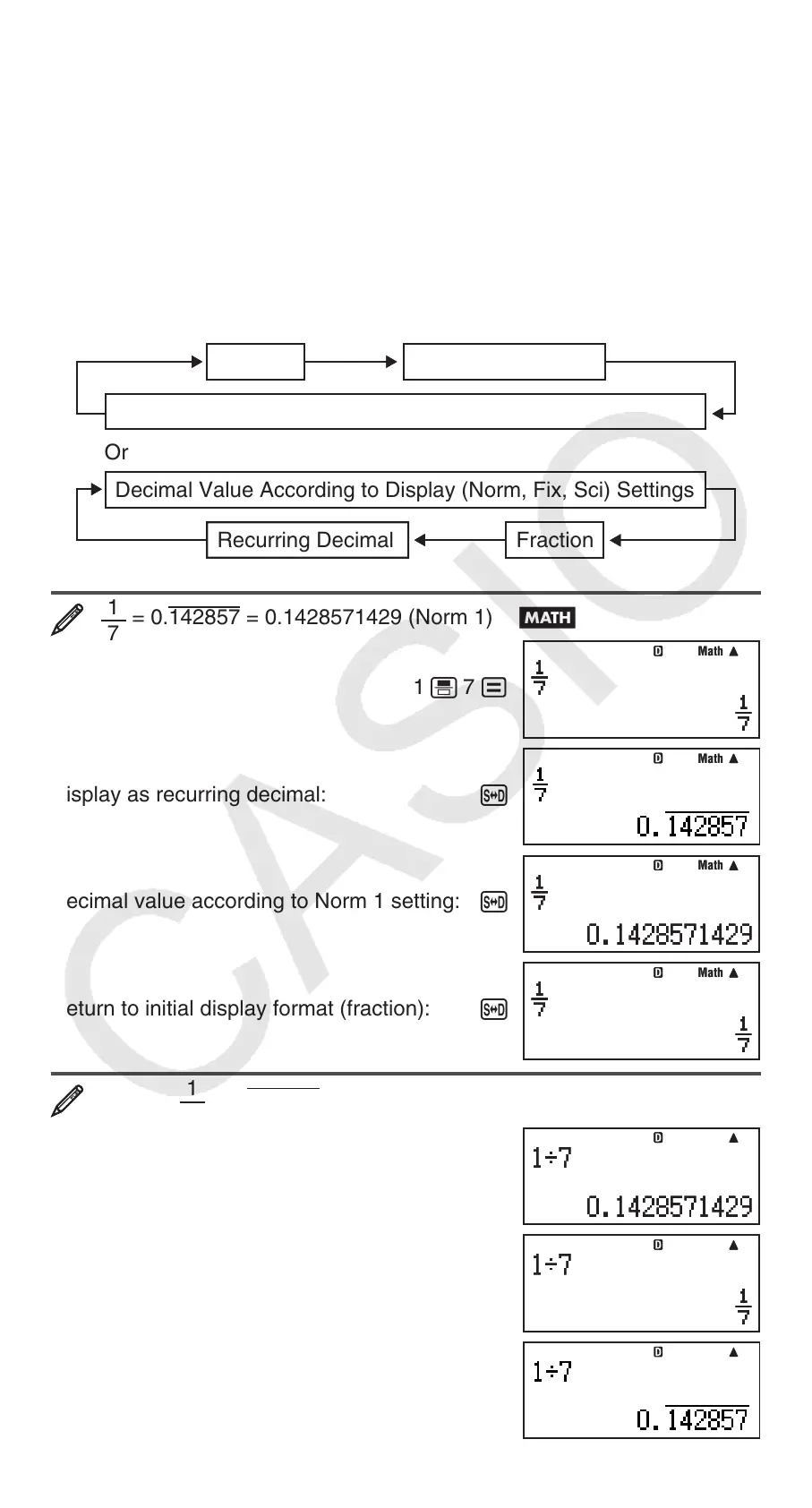E-11
Note: • You can specify up to 14 decimal places for the recurring decimal
period. If you input more than 14 decimal places, the value will be treated as
a terminating decimal and not a recurring decimal. • Recurring decimal value
input can be performed regardless of the Rdec setting on the setup menu.
Displaying a Calculation Result as a Recurring
Decimal Value
Calculation results that can be displayed as recurring decimal values will be
displayed as such when ON is selected for the Rdec setting on the setup
menu. Pressing the f key will cycle between the available calculation result
formats as shown below.
Fraction Recurring Decimal
Decimal Value According to Display (Norm, Fix, Sci) Settings
Or
Decimal Value According to Display (Norm, Fix, Sci) Settings
Recurring Decimal Fraction
7
1
= 0.142857 = 0.1428571429 (Norm 1) B
1 ' 7 =
Display as recurring decimal: f
Decimal value according to Norm 1 setting: f
Return to initial display format (fraction): f
1 ÷ 7 =
7
1
= 0.142857 = 0.1428571429 (Norm 1) B
1 / 7 !=
Display as fraction: f
Display as recurring decimal: f
MathMath
MathMath
MathMath
MathMath
MathMath
MathMath
MathMath