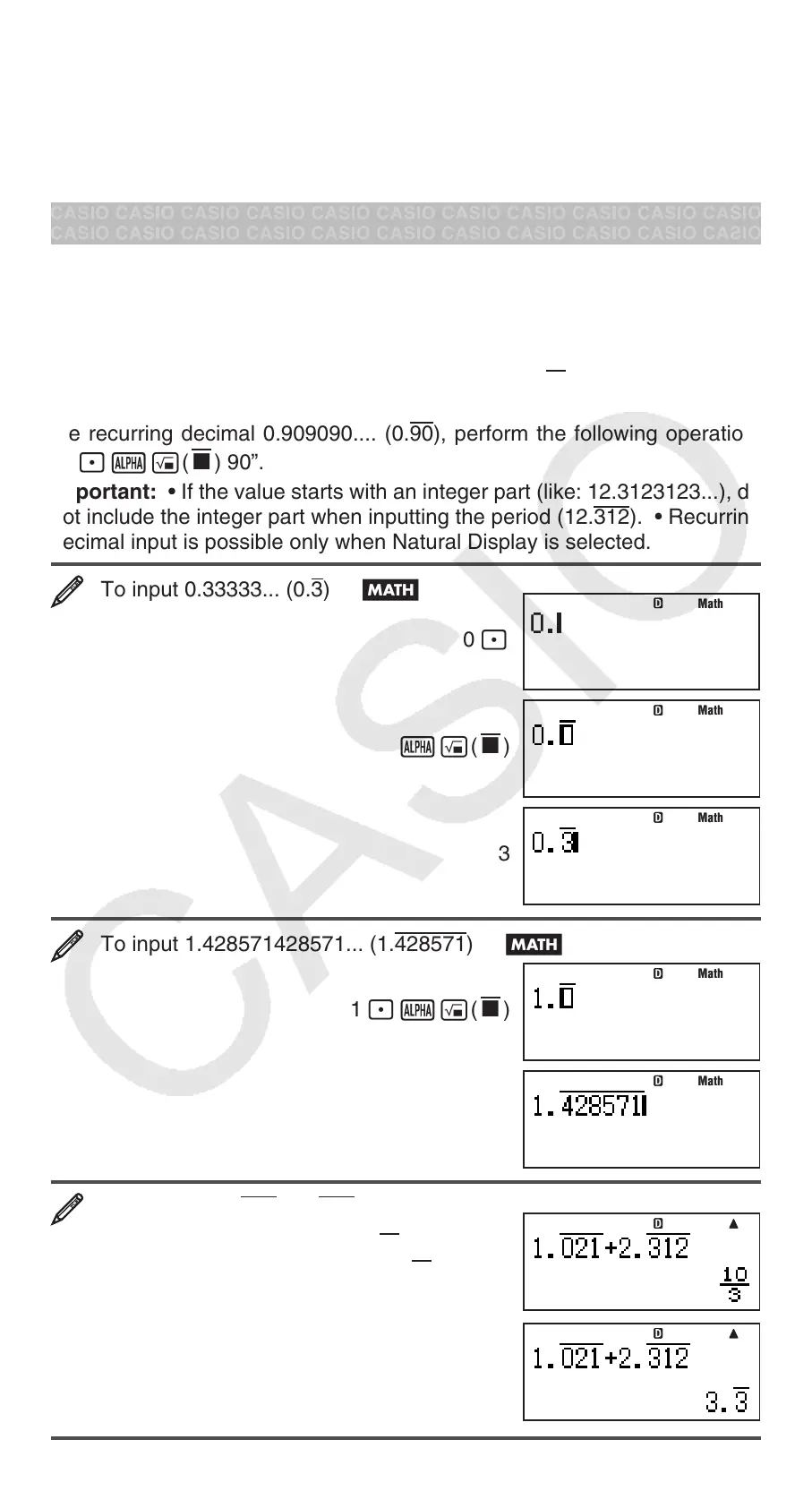E-10
To insert a character or function into a calculation: Use d and e to
move the cursor to the location where you want to insert the character or
function and then input it. Be sure always to use the insert mode if Linear
Display is selected.
To clear all of the calculation you are inputting: Press A.
Recurring Decimal Calculations
Your calculator uses a recurring decimal when you input a value. Calculation
results also can be displayed using recurring decimal form whenever
applicable.
Inputting a Recurring Decimal
When inputting a recurrent decimal, press a!( k ) before inputting its
period (repetend) and then input the period up to the ending value. To input
the recurring decimal 0.909090.... (0.90), perform the following operation:
“0 .a!( k ) 90”.
Important: • If the value starts with an integer part (like: 12.3123123...), do
not include the integer part when inputting the period (12.312). • Recurring
decimal input is possible only when Natural Display is selected.
To input 0.33333... (0.3) B
0 .
a!( k )
3
To input 1.428571428571... (1.428571) B
1 .a!( k )
428571
To calculate 1.021 + 2.312 B
1 .a!( k ) 021e+
2 .a!( k ) 312=
Calculation result displayed as recurring
decimal value: f
MathMath
MathMath
MathMath
MathMath
MathMath
MathMath
MathMath