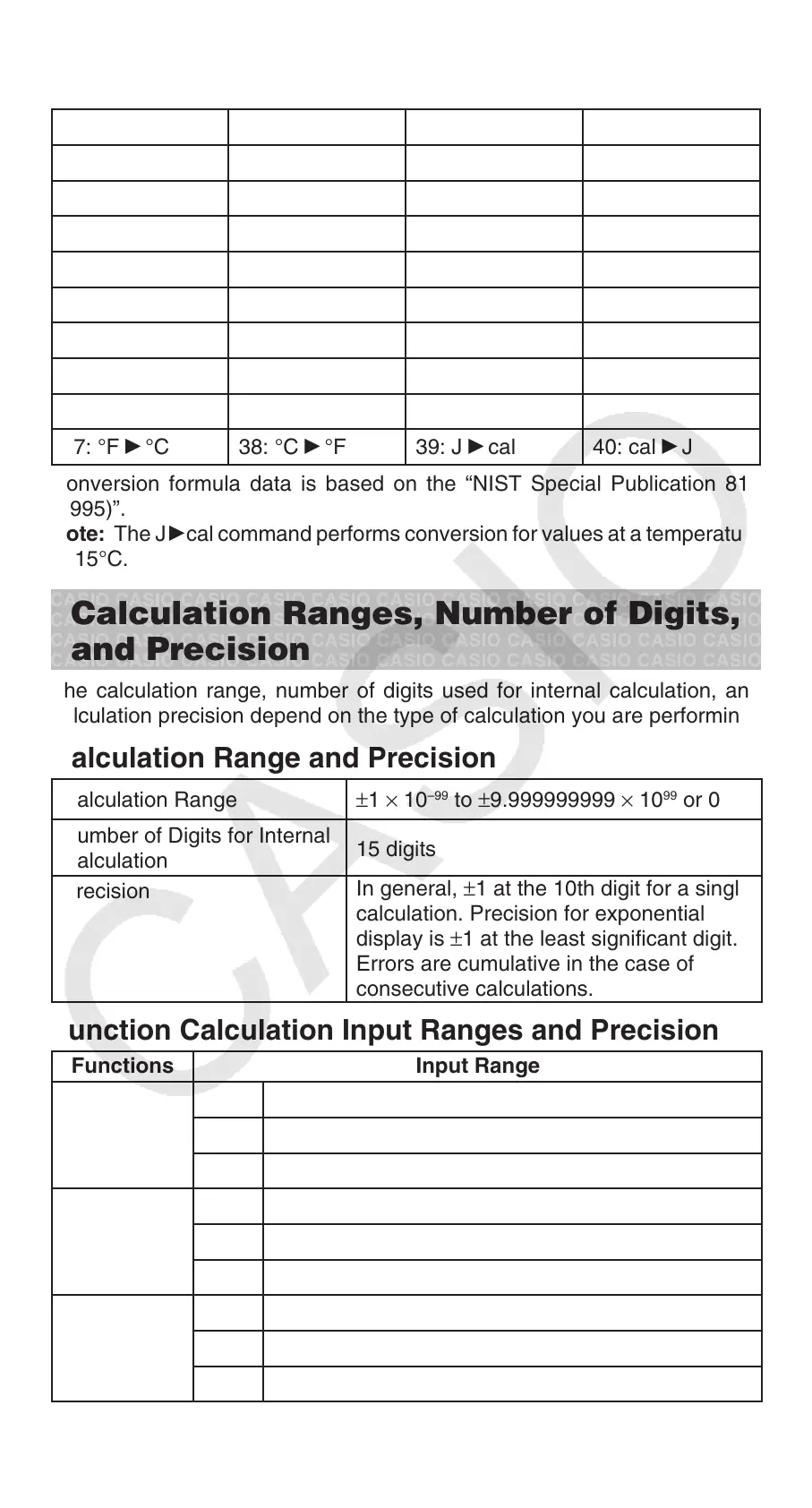E-52
The following shows the two-digit numbers for each of the metric conversion
commands.
01: in ' cm 02: cm ' in 03: ft ' m 04: m ' ft
05: yd ' m 06: m ' yd 07: mile ' km 08: km ' mile
09: n mile ' m 10: m ' n mile 11: acre ' m
2
12: m
2
' acre
13: gal (US) 'R 14: R' gal (US) 15: gal (UK) 'R 16: R' gal (UK)
17: pc ' km 18: km ' pc 19: km/h ' m/s 20: m/s ' km/h
21: oz ' g 22: g ' oz 23: lb ' kg 24: kg ' lb
25: atm ' Pa 26: Pa ' atm 27: mmHg ' Pa 28: Pa ' mmHg
29: hp ' kW 30: kW ' hp 31: kgf/cm
2
' Pa 32: Pa ' kgf/cm
2
33: kgf • m ' J 34: J ' kgf • m 35: lbf/in
2
' kPa 36: kPa ' lbf/in
2
37: °F ' °C 38: °C ' °F 39: J ' cal 40: cal ' J
Conversion formula data is based on the “NIST Special Publication 811
(1995)”.
Note: The J'cal command performs conversion for values at a temperature
of 15°C.
Calculation Ranges, Number of Digits,
and Precision
The calculation range, number of digits used for internal calculation, and
calculation precision depend on the type of calculation you are performing.
Calculation Range and Precision
Calculation Range
±1 × 10
–99
to ±9.999999999 × 10
99
or 0
Number of Digits for Internal
Calculation
15 digits
Precision
In general, ±1 at the 10th digit for a single
calculation. Precision for exponential
display is ±1 at the least significant digit.
Errors are cumulative in the case of
consecutive calculations.
Function Calculation Input Ranges and Precision
Functions Input Range
sin
x
DEG
0 |
x| 9 × 10
9
RAD
0 |
x| 157079632.7
GRA
0 |
x| 1 × 10
10
cosx
DEG
0 |
x| 9 × 10
9
RAD
0 |
x| 157079632.7
GRA
0 |
x| 1 × 10
10
tanx
DEG
Same as sin
x, except when |x| = (2n–1) × 90.
RAD
Same as sin
x, except when |x| = (2n–1) × π/2.
GRA
Same as sin
x, except when |x| = (2n–1) × 100.