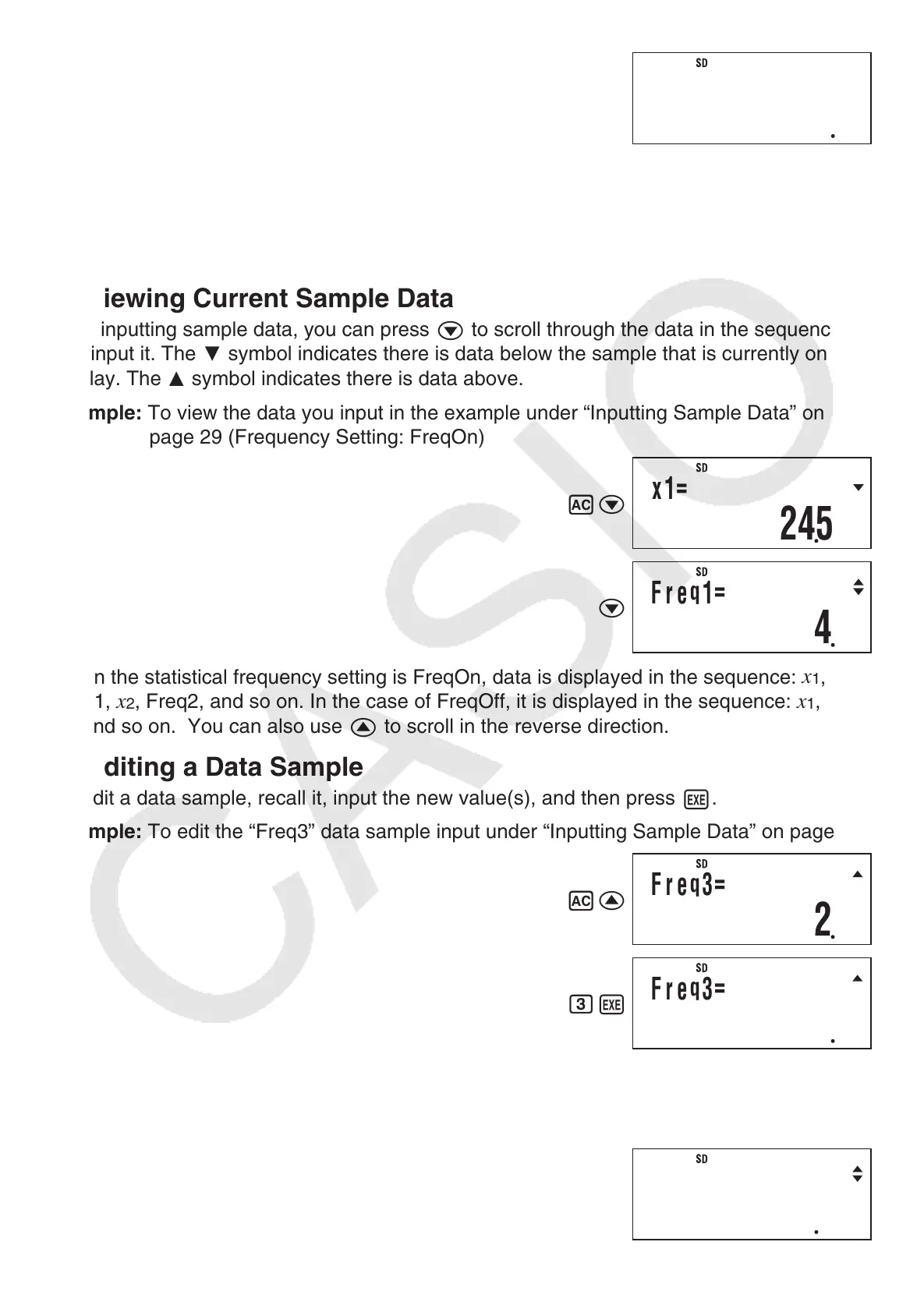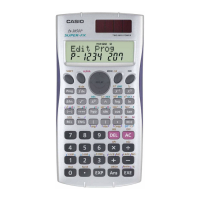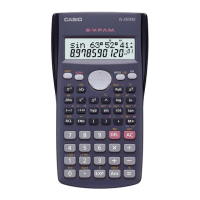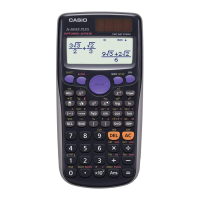E-30
25.5
1
,
(;)
6
m
(DT)
26.5
1
,
(;)
2
m
(DT)
Frequency Off (FreqOff)
In this case, input each individual data item as shown below.
{
x
1
}
m
(DT) {
x
2
}
m
(DT)
...
{
xn
}
m
(DT)
A
Viewing Current Sample Data
After inputting sample data, you can press
c
to scroll through the data in the sequence
you input it. The
$
symbol indicates there is data below the sample that is currently on the
display. The
`
symbol indicates there is data above.
Example: To view the data you input in the example under “Inputting Sample Data” on
page 29 (Frequency Setting: FreqOn)
Ac
c
When the statistical frequency setting is FreqOn, data is displayed in the sequence:
x
1
,
Freq1,
x
2
, Freq2, and so on. In the case of FreqOff, it is displayed in the sequence:
x
1
,
x
2
,
x
3
, and so on. You can also use
f
to scroll in the reverse direction.
A
Editing a Data Sample
To edit a data sample, recall it, input the new value(s), and then press
E
.
Example: To edit the “Freq3” data sample input under “Inputting Sample Data” on page 29
A
f
3
E
A
Deleting a Data Sample
To delete a data sample, recall it and then press
1m
(CL).
Example: To delete the “
x
2
” data sample input under “Inputting Sample Data” on page 29
A
ccc
Line
=
3
x 1
=
245
Fre
q
1
=
4
Fre
q
3
=
2
Fre
q
3
=
3
x 2
=
255
