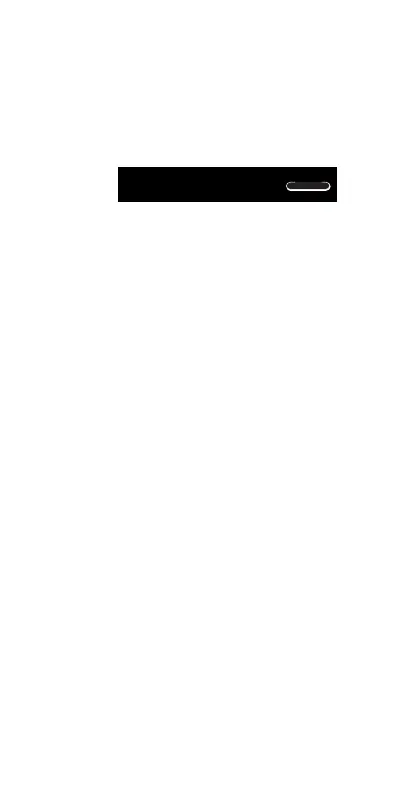8
•Pressing the
F key more than twice displays additional
setup screens. Setup screens are described in the sec-
tions of this manual where they are actually used to
change the calculator setup.
•In this manual, the name of the mode you need to enter
in order to perform the calculations being described is
indicated in the main title of each section.
Example:
Note!
•To return the calculation mode and setup to the initial
defaults shown below, press
A B 2(Mode) =.
Calculation Mode: COMP
Angle Unit: Deg
Exponential Display Format: Norm 1
Fraction Display Format: a
b
/c
Decimal Point Character: Dot
• Mode indicators appear in the upper part of the display.
• Be sure to check the current calculation mode (SD, REG,
COMP) and angle unit setting (Deg, Rad, Gra) before
beginning a calculation.
k Input Capacity
• The memory area used for calculation input can hold 79
“steps.” One step is taken up each time you press a
number key or arithmetic operator key (
+, ,, -, \ ).
A
A or p key operation does not take up a step, so
inputting
A D, for example, takes up only one step.
•You can input up to 79 steps for a single calculation.
Whenever you input the 73rd step of any calculation, the
cursor changes from “_” to “k” to let you know memory
is running low. If you need to input more than 79 steps,
you should divide your calculation into two or more parts.
•Pressing the
g key recalls the last result obtained, which
you can use in a subsequent calculation. See “Answer
Memory” for more information about using the
g key.
Equation
Calculations
EQN