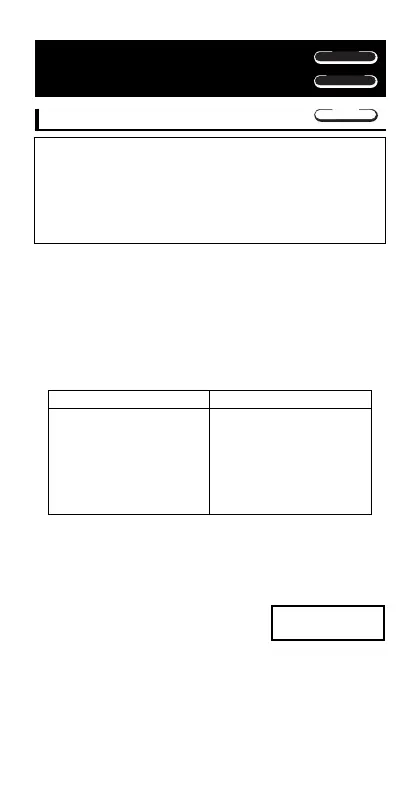26
SD
SD
REG
Statistical
Calculations
Standard Deviation
Use the F key to enter the SD Mode when you want
to perform statistical calculations using standard de-
viation.
SD ....................................
F 2 (fx-95MS)
F F 1 (Other Models)
•Always start data input with
A B 1
(Scl) = to clear
statistical memory.
•Input data using the key sequence shown below.
<
x-data> S
•Input data is used to calculate values for n, Σx, Σx
2
, o,
σn and σn-1, which you can recall using the key opera-
tions noted nearby.
To recall this type of value: Perform this key operation:
Σx
2
A U 1
Σx A U 2
n A U 3
o A X 1
σn A X 2
σn-1 A X 3
• Example: To c a lculate σn1, σn, o, n, Σx, and Σx
2
for
the following data : 55, 54, 51, 55, 53, 53, 54, 52
In the SD Mode:
A B 1
(Scl) = (Stat clear)
55
S
Each time you press S to register your input,
the number of data input up to that point is
indicated on the display (n value).
54 S 51 S 55 S
53 S S 54 S 52 S
Sample Standard Deviation (σn1) =
1.407885953
A X 3 =
1.
n=
SD