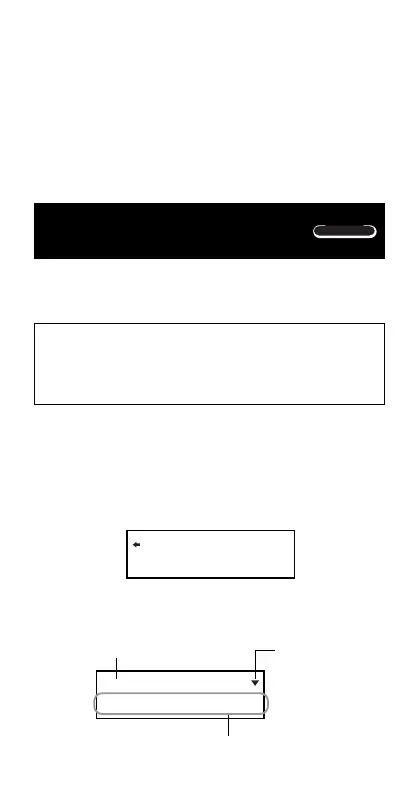22
k Engineering Notation Calculations
2
3
Deg r ee?
EQN
• Example 1: To convert 56,088 meters to kilometers
→
56.088
10
3
56088 = J
(km)
• Example 2: To convert 0.08125 grams to milligrams
→
81.25
10
–3
0.08125 = J
(mg)
Equation
Calculations
The EQN Mode lets you solve equations up to three de-
grees and simultaneous linear equations with up to three
unknowns.
Use the
F key to enter the EQN Mode when you want
to solve an equation.
EQN ..........................
F F 1 (fx-95MS)
F F F 1 (Other Models)
k Quadratic and Cubic Equations
Quadratic Equation: ax
2
+ bx + c = 0
Cubic Equation:
ax
3
+ bx
2
+ cx + d = 0
Entering the EQN Mode and pressing
r displays the ini-
tial quadratic/cubic equation screen.
Use this screen to specify 2 (quadratic) or 3 (cubic) as the
degree of the equation, and input values for each of the
coefficients.
0.
a?
Element value
Coefficient name
Arrow indicates
direction you
should scroll to
view other
elements.
