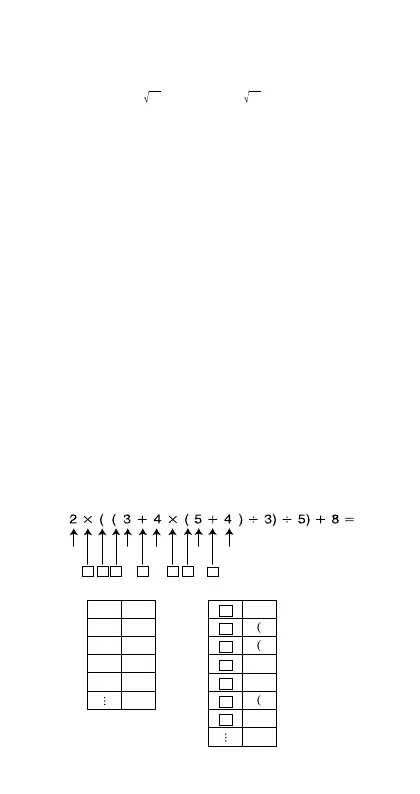35
* fx-100MS/fx-115MS/fx-570MS/fx-991MS only.
** fx-570MS/fx-991MS only.
• Operations of the same precedence are performed from
right to left.
e
x
In 120 → e
x
{In( 120)}
•Other operations are performed from left to right.
• Operations enclosed in parentheses are performed first.
•When a calculation contains an argument that is
a negative number, the negative number must be
enclosed within parentheses. The negative sign (–) is
treated as a Type B function, so particular care is
required when the calculation includes a high-priority
Type A function, or power or root operations.
Example: ( –2)
4
= 16
–2
4
= –16
k Stacks
This calculator uses memory areas, called “stacks,” to tem-
porarily store values (numeric stack) and commands (com-
mand stack) according to their precedence during calcu-
lations. The numeric stack has 10 levels and the command
stack has 24 levels. A stack error (Stack ERROR) occurs
whenever you try to perform a calculation that is so com-
plex that the capacity of a stack is exceeded.
•Matrix calculations use up to two levels of the matrix stack.
Squaring a matrix, cubing a matrix, or inverting a matrix
uses one stack level. (fx-570MS, fx-991MS only)
• Example:
1
2
3
45
1 2 3 4 5 6
7
Numeric Stack Command Stack
1
2
3
4
5
2
3
4
5
4
1
2
3
4
5
6
7