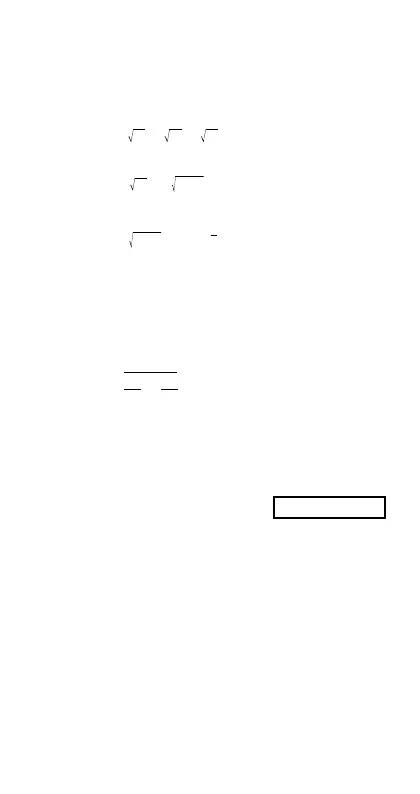20
k Square Roots, Cube Roots, Roots,
Squares, Cubes, Reciprocals,
Factorials, Random Numbers,
π
, and
Permutation/Combination
1
1
3 4
1
• Example 6:
12
R
3
a ,
4
a T a =
• Example 7: 8!
40320
8 A f =
• Example 4: 123 30
2
1023
123 + 30 K =
• Example 5: 12
3
1728
12 N * =
*
A
N
in the case of fx-570MS/fx-991MS.
1
7
• Example 3:
7
123 ( = 123 )
1.988647795
7 A H 123 =
• Example 1: 2 3 5
5.287196909
L 2 + L 3 - L 5 =
• Example 2:
3
5
3
27
–1.290024053
A D 5 + A D R D 27 T =
0.664
00
• Example 8: To generate a random number between
0.000 and 0.999
A M =
(The above value is a sample only. Results differ each time.)
• Example 9: 3π
9.424777961
3 A x =
• Example 10: To determine how many different 4-digit
values can be produced using the numbers 1 through 7
• Numbers cannot be duplicated within the same 4-digit
value (1234 is allowed, but 1123 is not).
(840)
7 A m 4 =
• Example 11: To determine how many different 4-mem-
ber groups can be organized in a group of 10 individuals
(210)
10 n* 4 =