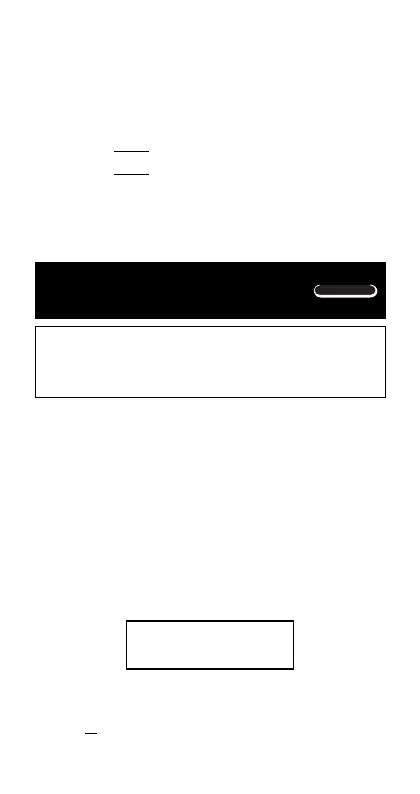18
COMP
particular variable: 0 A j 1. This operation de-
letes the data assigned to variable A.
•Perform the following key operation when you want to
clear the values assigned to all of the variables.
A B 1(Mcl) =
• Example: 193.2 23
8.4
193.2 28
6.9
193.2 A j 1 \ 23 =
p 1 \ 28 =
Scientific Function
Calculations
Use the F key to enter the COMP Mode when you
want to perform basic arithmetic calculations.
COMP .............................................................
F 1
• Certain types of calculations may take a long time to
complete.
•Wait for the result to appear on the display before start-
ing the next calculation.
•
π
= 3.14159265359
k Trigonometric/Inverse Trigonometric
Functions
•To change the default angle unit (degrees, radians,
grads), press the
F key a number of times until you
reach the angle unit setup screen shown below.
1
2
3
Deg Rad
G
ra
•Press the number key (1, 2, or 3) that corresponds
to the angle unit you want to use.
(90° =
radians = 100 grads)
π
2
