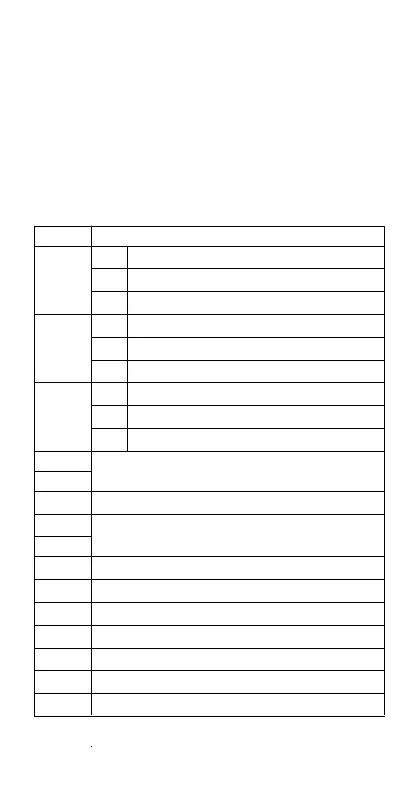36
•Calculations are performed in sequence according to
“Order of Operations.” Commands and values are de-
leted from the stack as the calculation is performed.
k Input Ranges
Internal digits: 12
Accuracy*: As a rule, accuracy is ±1 at the 10th digit.
Functions Input Range
sinx DEG 0 x 4.499999999
10
10
RAD 0 x 785398163.3
GRA 0 x 4.999999999
10
10
cosx DEG 0 x 4.500000008
10
10
RAD 0 x 785398164.9
GRA 0 x 5.000000009
10
10
tanx DEG Same as sinx, except when x= (2n-1)90.
RAD Same as sinx, except when x= (2n-1)π/2.
GRA Same as sinx, except when x= (2n-1)100.
sin
–1
x
0 x 1
cos
–1
x
tan
–1
x 0 x 9.999999999
10
99
sinhx
0 x 230.2585092
coshx
sinh
–1
x 0 x 4.99999999910
99
cosh
–1
x 1 x 4.99999999910
99
tanhx 0 x 9.99999999910
99
tanh
–1
x 0 x 9.99999999910
–1
logx/lnx 0 x 9.99999999910
99
10
x
–9.999999999
10
99
x 99.99999999
e
x
–9.999999999
10
99
x 230.2585092