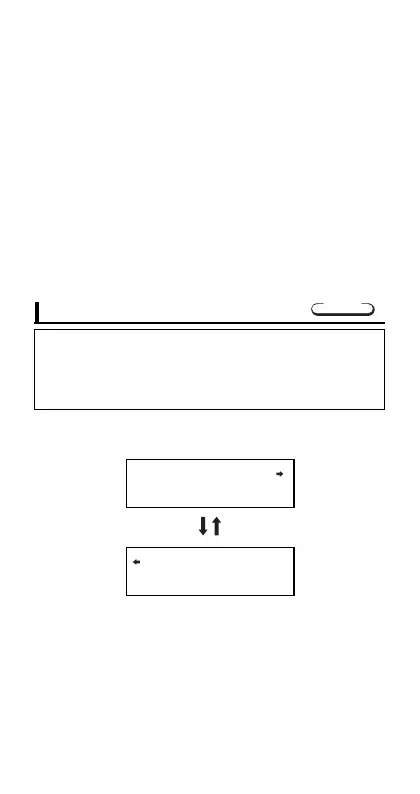28
Press
2 to exit data input without registering the value
you just input.
Press
1 if you want to register the value you just input,
without saving it in memory. If you do this, however, you
will not be able to display or edit any of the data you
have input.
•To delete data you have just input, press
A U.
•After inputting statistical data in the SD Mode or REG
Mode, you will be unable to display or edit individual data
items any longer after perform either the following
operations.
Changing to another mode
Changing the regression type (Lin, Log, Exp, Pwr, Inv,
Quad)
1
2
3
Lin Log
E
xp
1
2
3
P
w
r Inv
Q
uad
re
Use the F key to enter the REG Mode when you want
to perform statistical calculations using regression.
REG .................................
F 3 (fx-95MS)
F F 2 (Other Models)
• Entering the REG Mode displays screens like the ones
shown below.
•Press the number key (
1, 2, or 3) that corresponds
to the type of regression you want to use.
1 (Lin)
:Linear regression
2 (Log)
: Logarithmic regression
3 (Exp)
:Exponential regression
r 1 (Pwr)
:Power regression
r 2 (Inv)
:Inverse regression
r 3 (Quad)
: Quadratic regression
REG
Regression Calculations