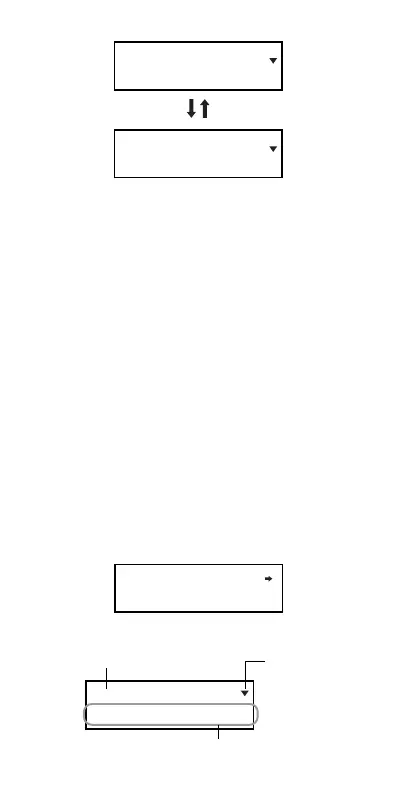24
0.25
x1=
0.75
x1=
i
R⇔I
R⇔I
D
D
A r
• Example 2: To solve the equation
8
x
2
– 4x + 5 = 0
(
x =
0.25
±
0.75
i
)
(Degree?) 2
(a?) 8
=
(b?) D 4 =
(c?) 5 =
(x1 = 0.25 + 0.75i) ]
(x2 = 0.25 – 0.75i)
Simultaneous Linear Equations with Two Unknowns:
a1x + b1y = c1
a2x + b2y = c2
Simultaneous Linear Equations with Three Unknowns:
a1x + b1y + c1z = d1
a2x + b2y + c2z = d2
a3x + b3y + c3z = d3
Entering the EQN Mode displays the initial simultaneous
equation screen.
k Simultaneous Equations
2
3
Unkno
w
ns?
Use this screen to specify 2 or 3 as the number of un-
knowns, and input values for each of the coefficients.
0.
a1?
Element value
Coefficient name
Arrow indicates
direction you
should scroll to
view other
elements.