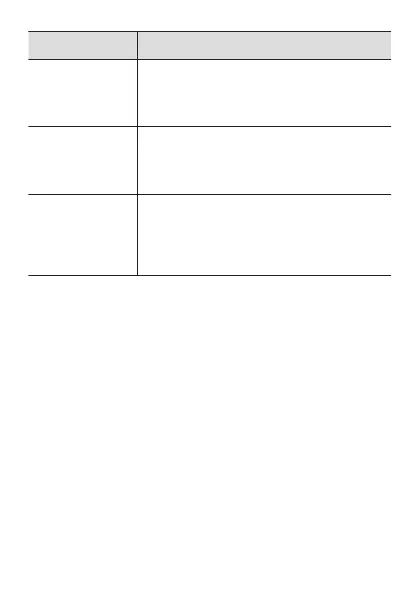Error Code
Error Message
Required Action
9000
Some problem
occurred with the
watch. Power will
turn off shortly.
To restart the watch, first charge it for at least one
hour. Next, hold down the power button for about
12 seconds until the display goes white.
9001, 9002, 9003
Some problem
occurred with the
watch. Power will
turn off shortly.
Take your watch to an authorized CASIO Service
Center or to your original retailer for inspection and
repair.
9010
Watch temperature
is high. Power will
turn off to protect it.
Remove the watch from your wrist and leave it in a
location that is not exposed to direct sunlight, where
the temperature is between 10°C and 30°C (50°F
and 86°F) to allow the watch to cool down. You will
be able to turn the watch on again after it reaches a
lower temperature.
EN-105
