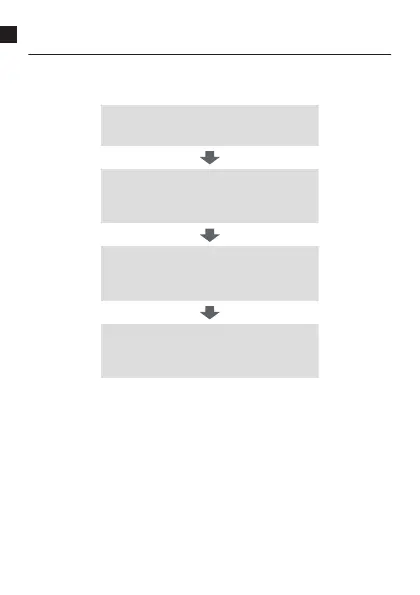Getting Ready for First Use
Before using this watch for the first time, perform the steps below in sequence
to charge the watch and configure its settings.
“STEP 1: Charge the watch”
“STEP 2: Pair the Watch with Your
Smartphone”
“STEP 3: Update Your Apps to Their Latest
Versions”
“STEP 4: Install the CASIO “G-SHOCK
MOVE” App on Your Phone”
EN-24
