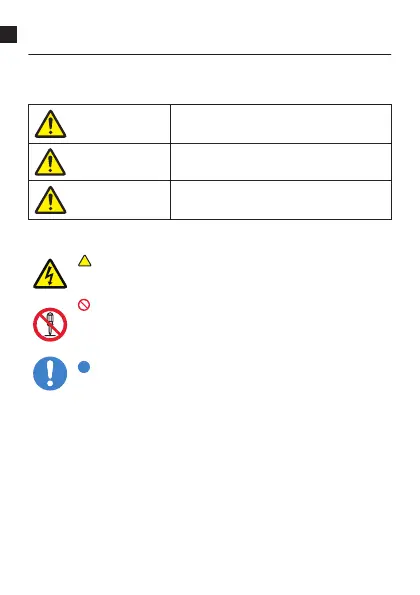Safety Precautions
Before use, be sure to read these “Safety Precautions”. Use the watch
correctly.
Indicates information that warns against a
major risk of death or serious personal injury.
Indicates information that warns against a
risk of death or serious personal injury.
Indicates information that warns against a
risk of minor injury or material damage.
Icon Examples
indicates a situation against which you need to exercise
caution. The example shown here indicates you should take
precaution against electric shock.
indicates information about an action that you should not
perform. The specific action is indicated by the figure inside the
circle. The example shown here means disassembly is
prohibited.
indicates information about an action that you must perform.
The specific action is indicated by the figure inside the circle.
EN-7
