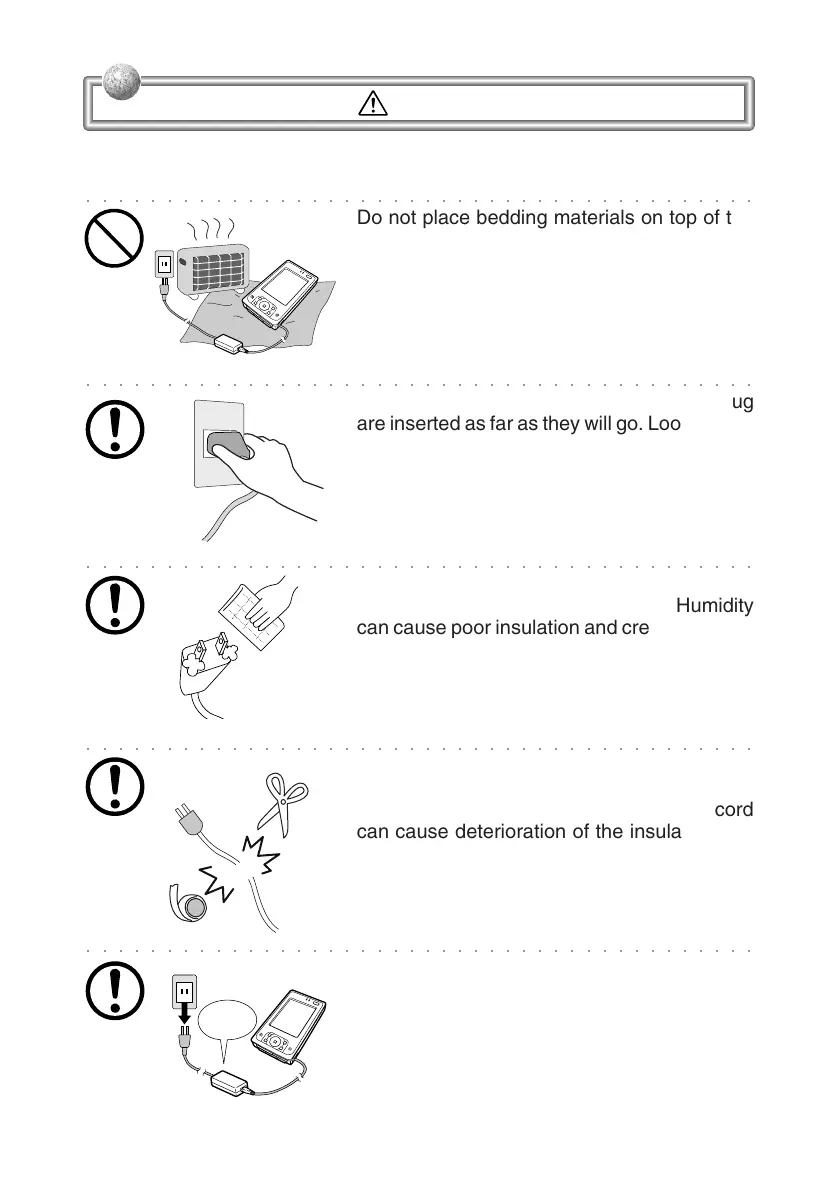8
Warning!
○○○○○○○○○○○○○○○○○○○○○○○○○○○○○○○○○○○○○○○○○○
Do not place bedding materials on top of the
AC adaptor while it is on or place the Rugged
PDA on heated flooring or near other heating
apparatus during charging.
Doing so might cause it to deform, or result in
a fire or malfunction.
○○○○○○○○○○○○○○○○○○○○○○○○○○○○○○○○○○○○○○○○○○
Make sure the power plug and AC adaptor plug
are inserted as far as they will go. Loose plugs
create the danger of electric shock, overheat-
ing, and fire.
❒ Do not use the adaptor if the plug is damaged. Never
connect to a power outlet that is loose.
○○○○○○○○○○○○○○○○○○○○○○○○○○○○○○○○○○○○○○○○○○
Use a dry cloth to periodically wipe off any dust
built up on the prongs of the plug. Humidity
can cause poor insulation and create the dan-
ger of electric shock and fire if dust stays on
the prongs.
○○○○○○○○○○○○○○○○○○○○○○○○○○○○○○○○○○○○○○○○○○
Do not allow the power cord or plug to become
damaged, and never try to modify them in any
way. Continued use of a damaged power cord
can cause deterioration of the insulation, ex-
posure of internal wiring, and shorting, which
creates the danger of electric shock and fire.
❒ Contact your authorized CASIO distributor whenever
the power cord or plug requires repair or maintenance.
○○○○○○○○○○○○○○○○○○○○○○○○○○○○○○○○○○○○○○○○○○
Use only the AC adaptor specified by CASIO
for this product. Use of other type of AC adap-
tor creates the danger of fire.
Specified
AC Adaptor
IT-10/05-20-E.p65 06.6.15, 6:44 PM8
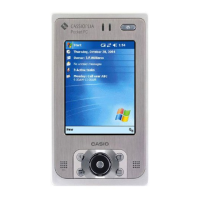