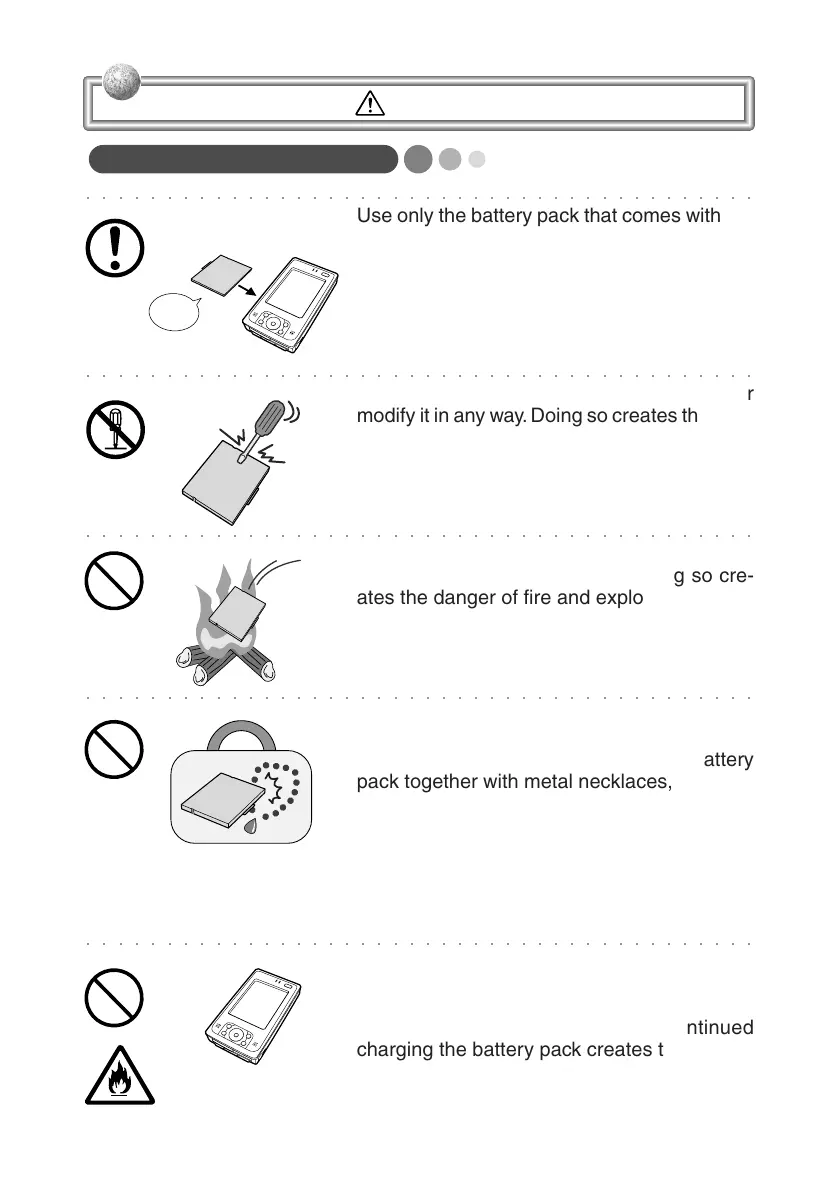9
Warning!
Battery Pack
○○○○○○○○○○○○○○○○○○○○○○○○○○○○○○○○○○○○○○○○○○
Use only the battery pack that comes with the
Rugged PDA. When the battery pack reaches
the end of its life, replace it with a new battery
pack as specified by CASIO. Other types of
the battery pack have different voltage rating
and polarity, which creates the danger of fire
and bursting of the batteries.
○○○○○○○○○○○○○○○○○○○○○○○○○○○○○○○○○○○○○○○○○○
Never try to take the battery pack apart or
modify it in any way. Doing so creates the dan-
ger of overheating, fire, and bursting of the
battery pack.
○○○○○○○○○○○○○○○○○○○○○○○○○○○○○○○○○○○○○○○○○○
Never throw the battery pack into fire or other-
wise expose it to direct flame. Doing so cre-
ates the danger of fire and explosion.
○○○○○○○○○○○○○○○○○○○○○○○○○○○○○○○○○○○○○○○○○○
Never allow the positive (+) and negative (-)
poles of the battery to become connected by
metal. Do not store or transport the battery
pack together with metal necklaces, hairpins,
or other metal items. Connection of the bat-
tery pack poles creates the danger of over-
heating, fire, and explosion.
❒ When transporting or storing the battery pack, wrap it
in plastic to keep the poles away from metal items
that might cause a short.
○○○○○○○○○○○○○○○○○○○○○○○○○○○○○○○○○○○○○○○○○○
If the amount of time period the battery pack
can serve becomes considerably short, stop
using it. It may indicate the possibility of a
malfunction in the battery pack. Continued
charging the battery pack creates the danger
of heat emission, explosion, and fire.
Battery
(included)
IT-10/05-20-E.p65 06.6.15, 6:44 PM9
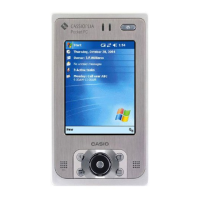