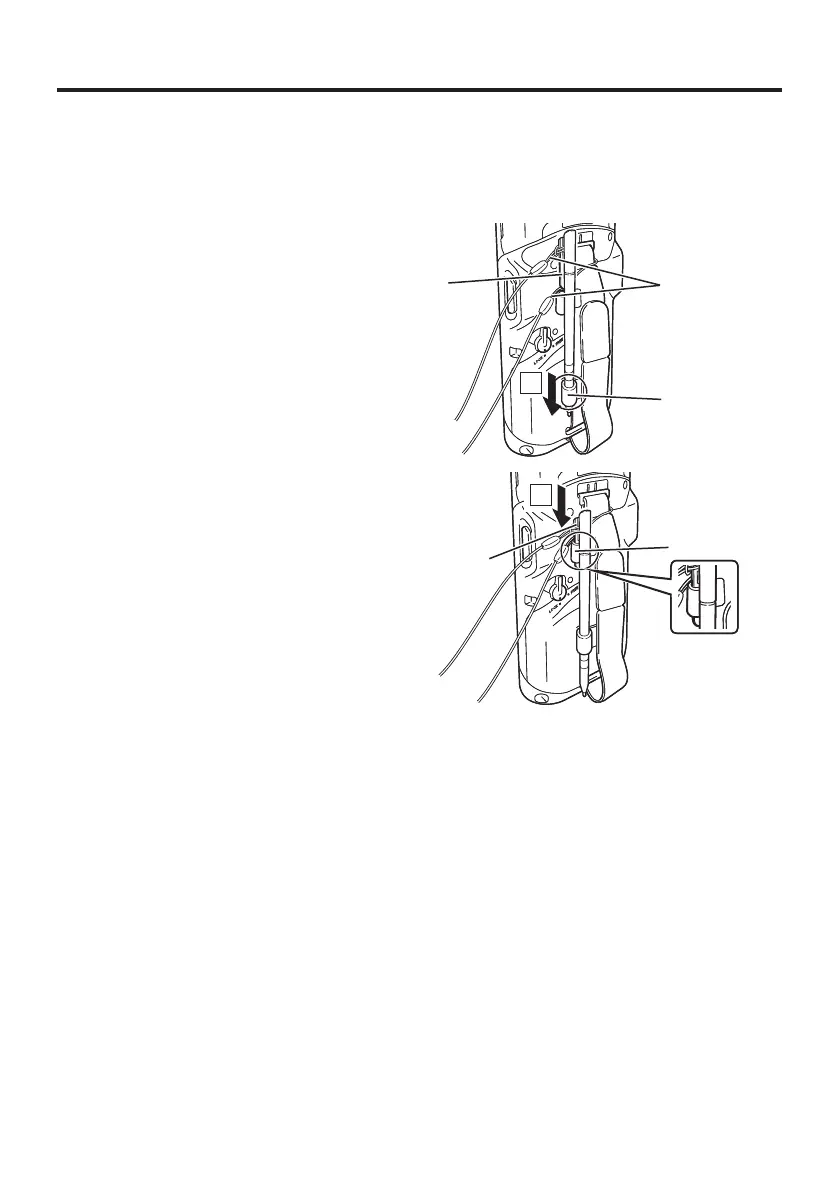E-18
Handling the Stylus
When you are not using the stylus, place it in the stylus holder as described below.
Placing the stylus in the holder
1. As shown in the illustration, place
the stylus in the holder with the tip
downwards.
2.
Slip the stylus clip into the upper holder
as shown in the illustration.
Important!
Failing to place the stylus in the stylus holder correctly could result in unforeseen
injury due to the tip not being secured.
It could also result in the IT-G500 not being correctly installed in devices such as
the cradle and prevent successful communication or charging.
When you are not using the stylus, always place it in the stylus holder.
•
•
Clip
Stylus holder
Stylus string
Clip
Stylus holder
Stylus string
Stylus holder
Clip
Stylus holder
Clip