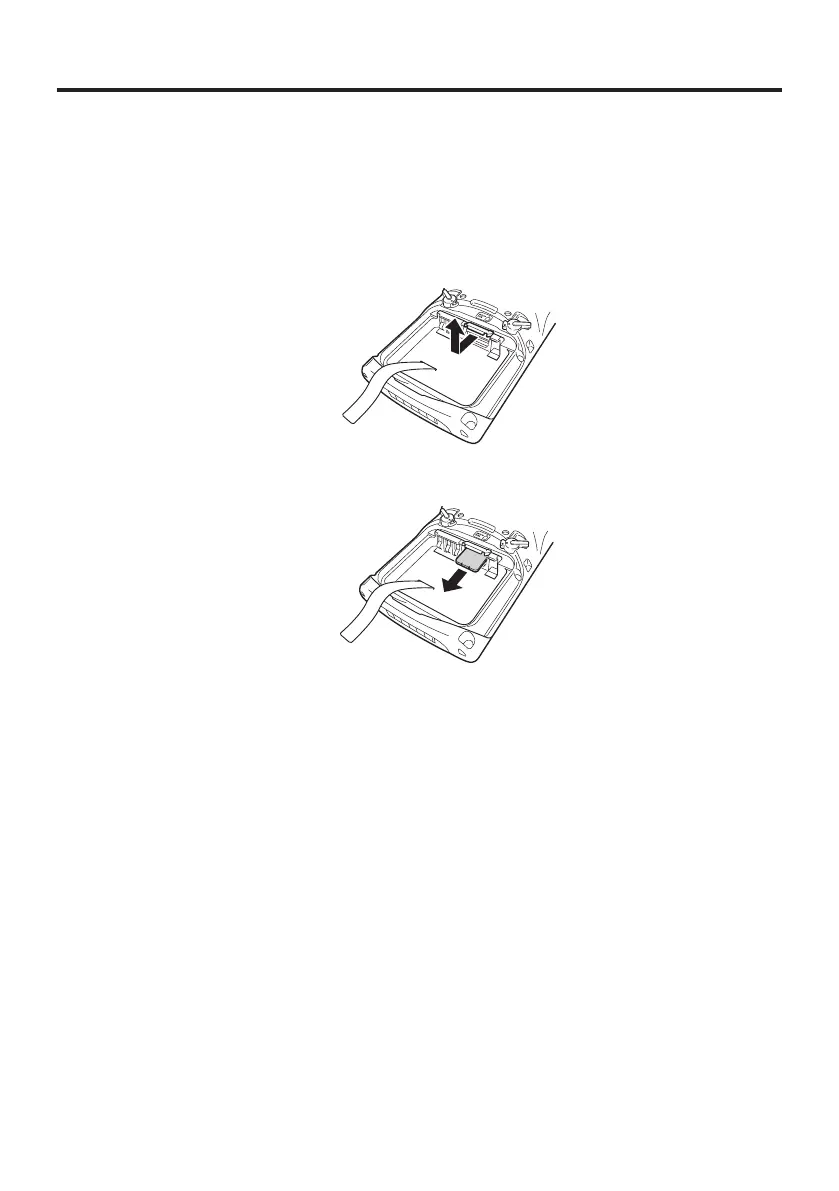E-33
Removing
1. Make sure that the power on the terminal has been switched off. If the power is still
on, press the power key to switch off.
2. Remove the battery pack.
3. Pull the plastic holder outwards and then upwards to open it, as shown in the gure.
4. Pull out the microSIM card, as shown in the gure.
5. Close the plastic holder and push it into place.
6. Load the battery pack.
Important!
When installing a microSIM card, check the orientation of the card and ensure
that you install it correctly. Using excessive force when installing or removing a
microSIM card could damage the card.
Touching the contacts when installing a microSIM card could result in damage
to the card due to soiling or an electrostatic charge.
The battery pack will not be able to be properly installed if the microSIM card
is not properly installed. Reinstall the microSIM card properly if this happens.
Since data recorded in the Handheld Terminal may be lost if the battery pack
is removed for more than 4 minutes, complete the installation (or removing) of
microSIM card within 4 minutes.
•
•
•
•