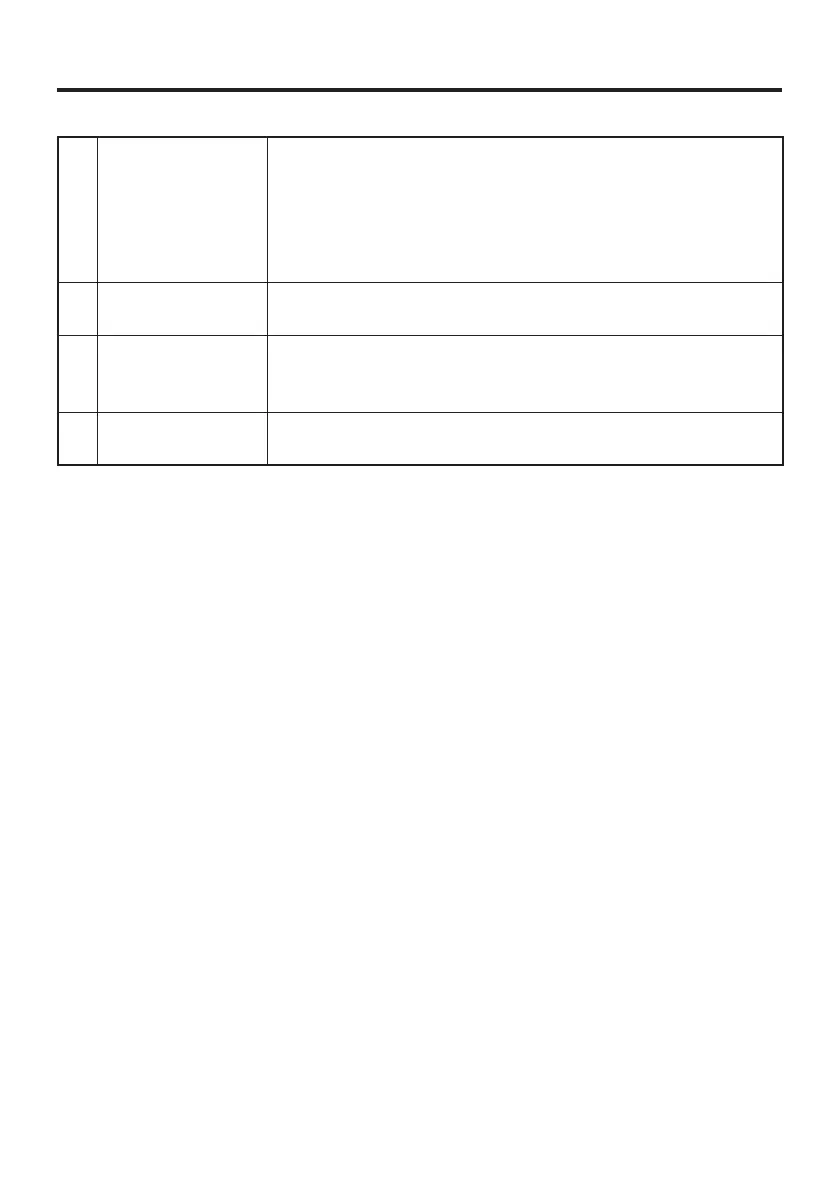E-53
1 Charge Indicator
Lamp
This lamp indicates the charge status of the battery pack(s).
Off: Not charging
Red: Charging
Red Flashing: Battery pack problem
Green Flashing: Standby
Green: Charging complete
2 AC Adaptor Jack This is used to supply power by connecting the AC adaptor (sold
separately).
3 Dual Battery
Charger Connection
Port
Use this port to connect multiple Dual Battery Chargers to each
other.
4 Connection Bracket
Attachment Holes
The connection bracket attaches here when you connect multiple
Dual Battery Chargers to each other.
Important!
Allowing the power contacts become wet can cause an electric shock or re. In
addition, if the contacts become soiled, contact may be impaired resulting in
poor charging. For reasons of safety and maintaining charging battery pack(s)
in optimum condition, clean the power contacts by wiping with a dry cloth or
cotton swab after disconnecting the AC adaptor.
Although the battery may become warm during charging, this is normal and
does not indicate a malfunction.
Do not place objects such as a cover over the battery charger while charging.
Do not remove the battery pack or disconnect the AC adaptor during charging.
Repeated “Mounting and Removing” of battery pack in excess of times may
cause the quality deterioration of the battery pack.
Each Dual Battery Charger comes with one connection bracket.
Since only one connection bracket is required when you connect two Dual
Battery Chargers, you will always have one left over.
Simply keep the other connection bracket on hand as an extra, in case you ever
need it.
•
•
•
•
•
•
•
•