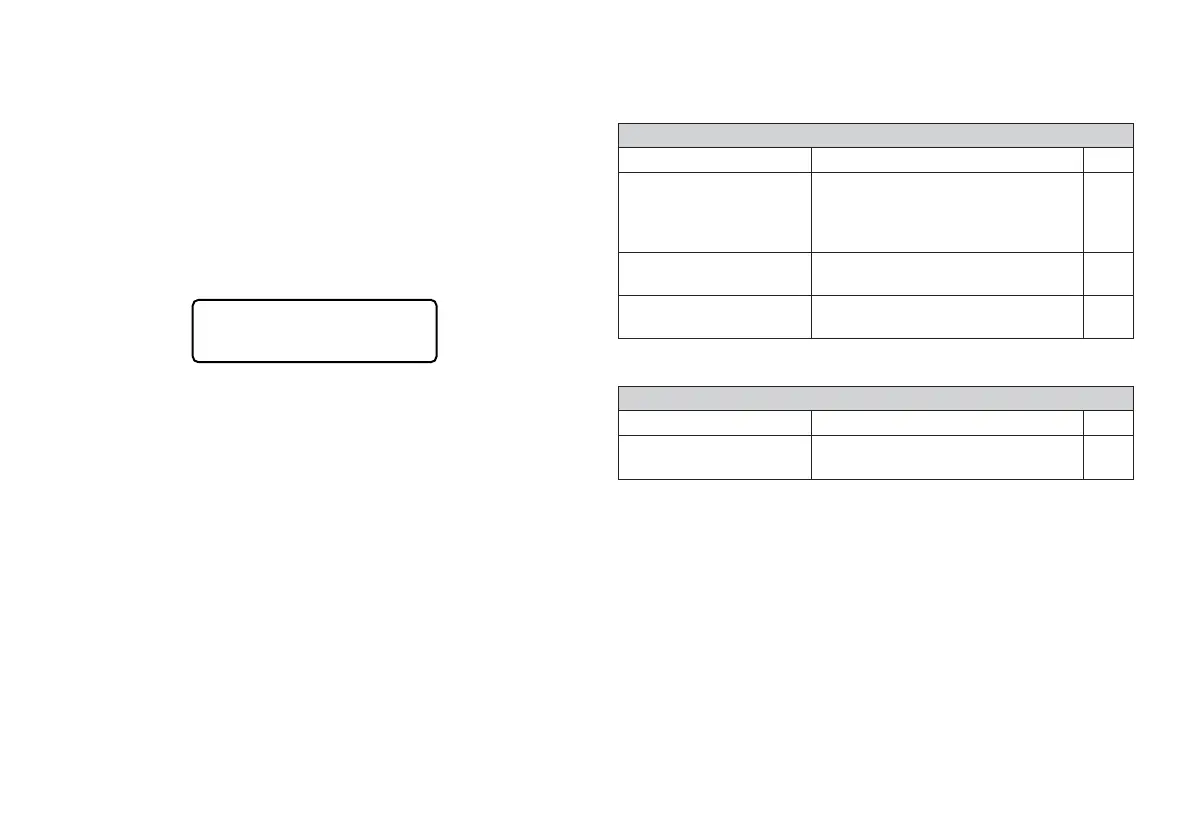E-24
Initializing the Label Printer
If you experience serious malfunction of the Label Printer or if operation fails
completely, try performing the following operation to initialize the printer.
Important!
• Initializing the Label Printer deletes all memory contents. Make sure you have
a back-up copy of text stored in memory if you need it.
To initialize the Label Printer
1. Turn power off.
2. While holding down the PRINT and SPACE keys, press ON/OFF to turn power
on.
• This prompt confirms whether or not you want to initialize the Label Printer.
INI ITA
S
L
E
I
T
Z
/
E
E
?
SC
3. Release the PRINT, SPACE, and ON/OFF keys.
4. Press SET to initialize the Label Printer or ESC to abort the reset operation.
The tape width selection screen appears after initialization is complete.
5. Use z and x to select the width of the tape you will use and then press
SET.
FUNC key has been
pressed.
Press ESC to clear FUNC key
operation.
E-10
Troubleshooting
••
••
•
Power Supply
Load a fresh set of AA-size alkaline
batteries (supplied by you).
Adjust display contrast.
Remove batteries and reload them
correctly.
Nothing appears on the display.
Possible Causes Action Page
E-8
E-22
E-8
Battery power is low or
the wrong type of
batteries are loaded in
the printer.
Improper display contrast
setting
Batteries loaded
incorrectly
••
••
•
Text Input
Cannot input text.
Possible Causes Action Page