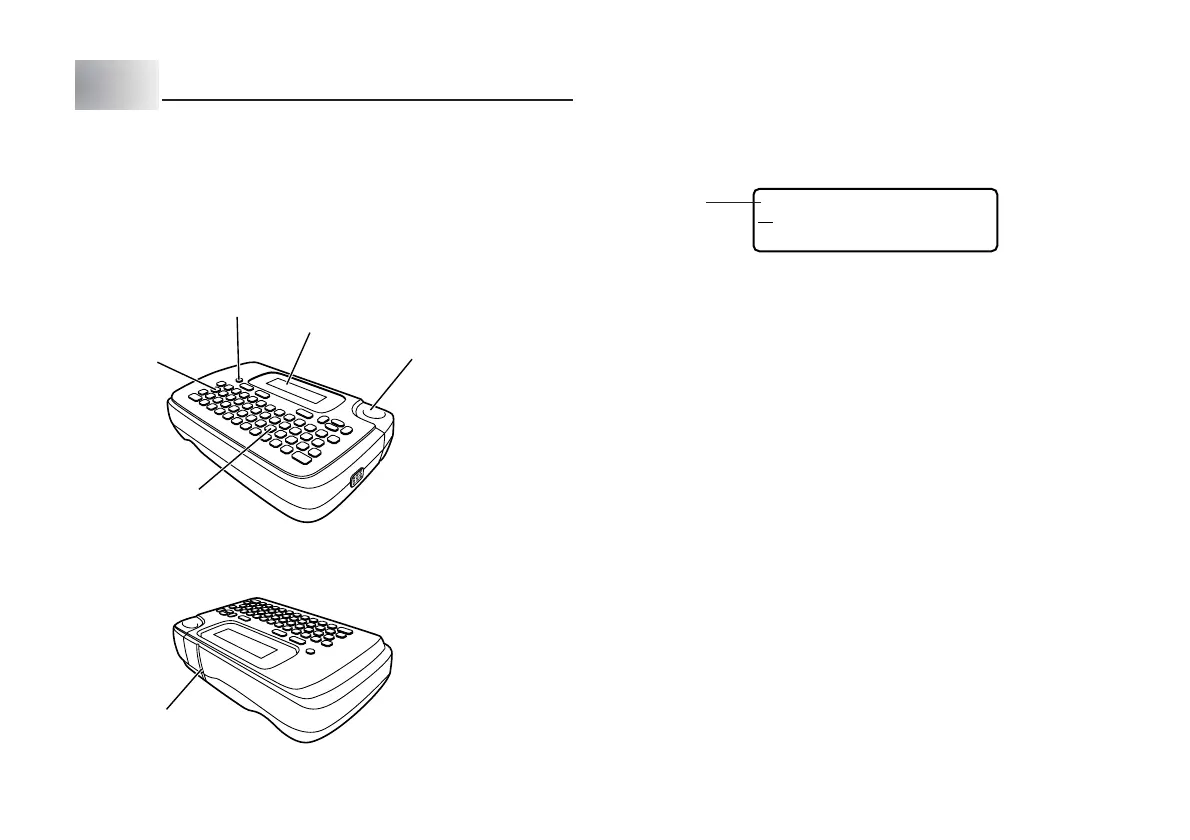E-6
General Guide
Part 1 Getting Acquainted
This part of the manual provides you with important information you need to
know in order to use the Label Printer to its full potential. Be sure to read it
carefully before using the Label Printer for the first time.
Power Key
Tu rn power on and off.
Function key
Letter keys
Tape outlet
Liquid crystal display (LCD)
Tape cutter button
Label Printer Menus
Label Printer operation is designed to be as simple as possible, thanks to on-
screen menus that you can use to select the settings you need. Each menu is
described in detail in the sections that follow in this manual, but note the following
general points when using them.
• The item that is underlined in a menu is the one that is currently selected.
,
(
.
)
:
[
;
]
•
{
?
}
!‘
<><<>>
<< >>
’“
/\
”
$
„
¢£
Fr
¿¡
• Use c, v, x and z to move the underlining left, right, up and down and
change the selected item.
• Press SET to execute the underlined item, or ESC to exit the displayed menu
(and return to the previous menu or screen) without selecting anything.
• When you press SET to execute a menu item, the Label Printer either moves
on to the next menu, or it executes the selected function and returns to the
text input screen that you started from.
Currently
selected item
