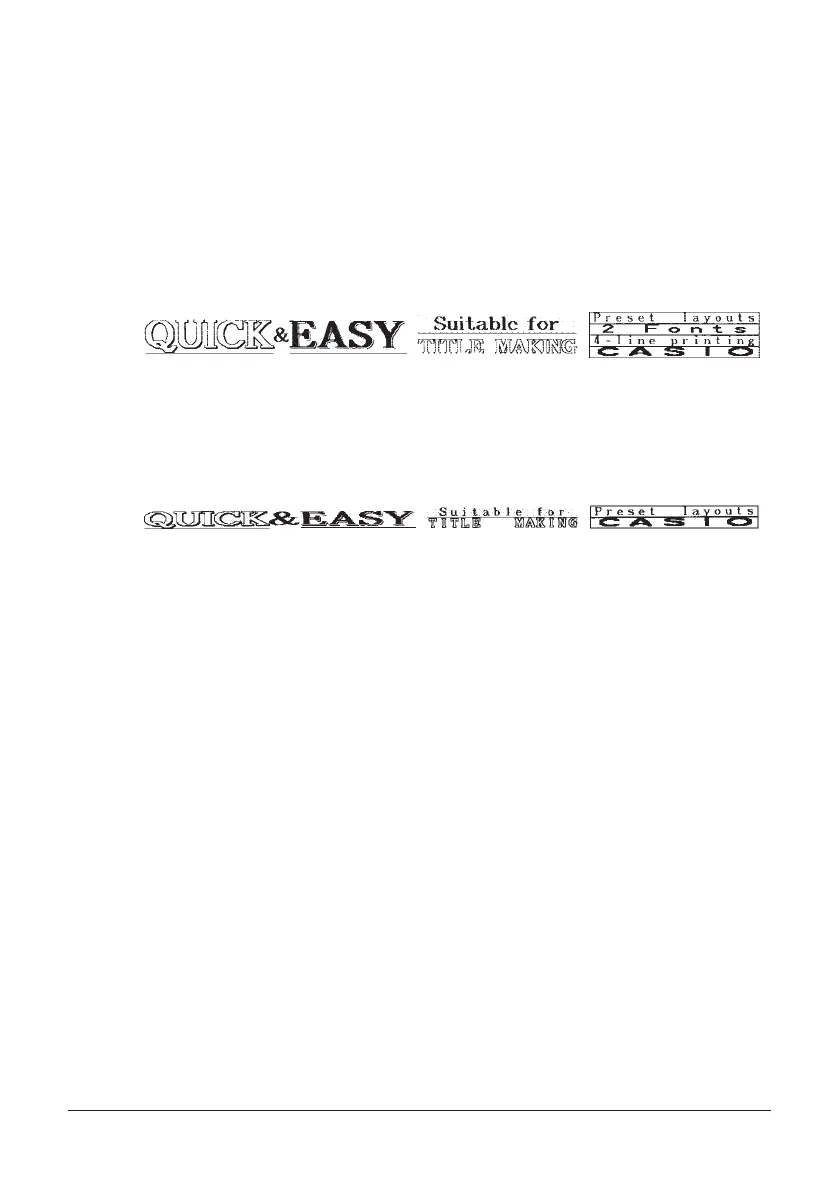17
Demo Print
Use one of the following procedures to produce a print that demostrates some of the fea-
tures of the Label Printer. The procedure you should use depends on the size of the tape
you are using.
To produce a demo print using tape other than 6mm
1. Press ON to switch power on.
2. Press PRINT.
3. Press SET.
To produce a demo print using 6mm tape
1. Holding down the 6 key, press ON to switch power on.
2. Press PRINT.
3. Press SET.
Important!
You can produce a demo print when the text input display is clear, immediately after switch-
ing power on only. Even if you input text and then delete it, pressing PRINT will not produce
a demo print.
• If you experience problems with printing, check your tape cartridge and power supply,
and try again.