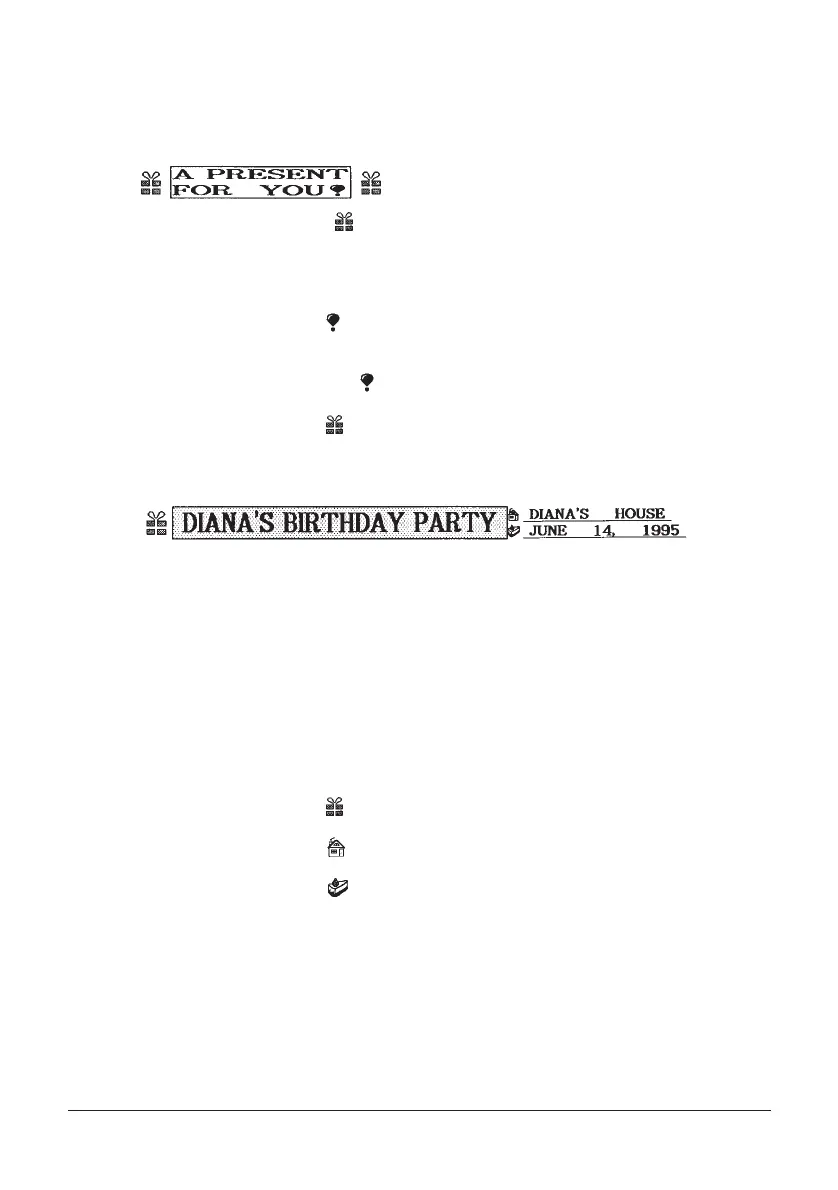78
Application Examples
The following are a number of sample label layouts, along with information about how you
can produce them.
1. ILLUST H J (Select < >) SET
2. BLOCK (block)
3. CAPS (CAPS Mode)
SIZE K L (select “1 × 2”) SET SET SET
4. A SPACE PRESENT B FOR SPACE YOU
5. ILLUST H J (Select ) SET
6. EFFECT K L (Select “BOX”) SET
“FROM?” H J (Move cursor to “A”) SET
“TO?” (Move cursor to the after “YOU”) SET
7. H J (Move cursor to end of text) BLOCK
8. ILLUST H J (Select ) SET
9. PRINT
1. PRESET K L (Select “LAYOUT”) SET
2. PRESET K L (Select “VIDEO”) SET
3. K L (Select “VHS”) SET
4. H J (Select “1”) SET
5. CAPS (CAPS Mode)
6. D I A N A SYMBOL (Select “SYMBOLS”) SET H J (Select “’”) SET S SPACE
BIRTHDAY SPACE PA RT Y SET
7. D I A N A SYMBOL (Select “SYMBOLS”) SET H J (Select “’”) SET S SPACE
HOUSE SET
8. J U N E SPACE 14 SYMBOL (Select “SYMBOLS”) SET H J (Select “ , ”) SET
SPACE 1995 SET
9. DEL (Delete previous illustration)
10. ILLUST H J (Select ) SET SET
11. DEL (Delete previous illustration)
12. ILLUST H J (Select ) SET SET
13. DEL (Delete previous illustration)
14. ILLUST H J (Select ) SET SET
15. K L(Select “PRINT”) SET (Prints) SET