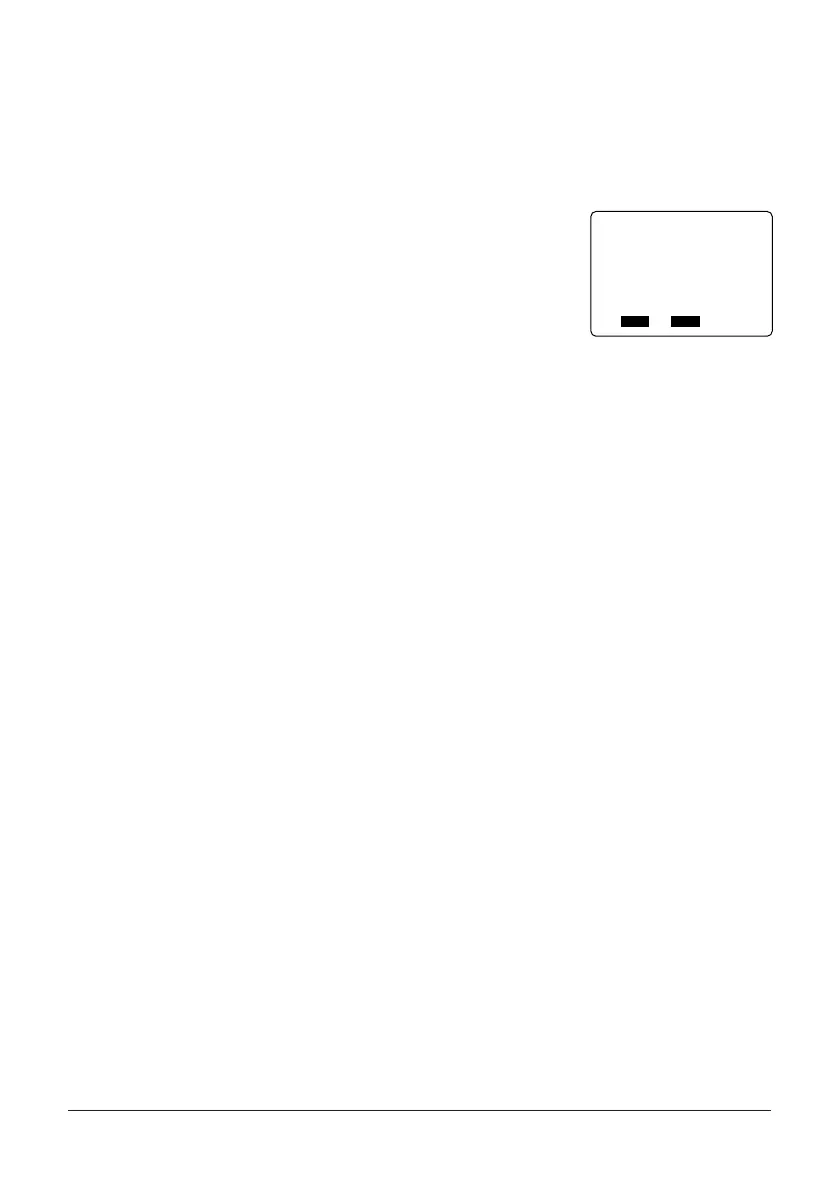64
To delete text from memory
1. Press MEMORY.
2. Use K and L to move the highlighting to DELETE, and press SET.
3. Use K and L to scroll through the text stored in memory. Use H and J to scroll the
text left and right.
4. After you find the text that you want to delete, press
SET.
5. Press SET.
• To abort the operation without deleting anything, press ESC.
FUNC
SHIFT
CODE
VERT
MIROR
OVER
A
AA
A
SANS-SERIF
MANUAL FEED
6mm
SET
Yes No
ESC
A
DELETE?
ABXYZ
